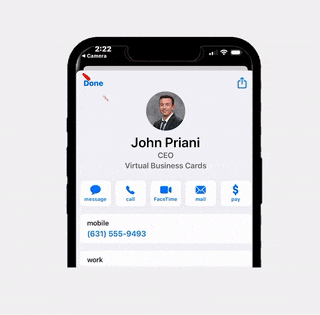Digital Business Cards for Realtors: Why the Switch Is Happening
For decades, printed cards were the badge of a real estate pro. You handed them out at open houses and broker tours and hoped prospects would keep them. Today, prospects discover, vet, and contact agents on their phones. That’s why digital business cards for realtors—shared by QR code, link, or NFC tap—are replacing paper. Your details are saved correctly the first time, links are clickable, and updates sync automatically.
Consumer behavior backs this up. The National Association of Realtors consistently reports that most buyers start online and interact via mobile, which makes contactless, phone-first networking essential. When your info is a tap away, you reduce friction and increase response rates.
Benefits That Move the Needle
Instant, Error-Free Sharing
With a quick scan or tap, prospects save your name, phone, email, photo, and links straight to their contacts. No typos, no transcription errors, and no stacks of paper to import later. At busy open houses, this alone can recover dozens of leads you might otherwise lose.
Always Up to Date
Phone number changed? New headshot? With digital business cards for realtors, you update once and every saved card reflects it. That eliminates the “old card” problem and ensures past prospects always have your best contact details.
Trackable & Interactive
Unlike paper, digital cards can include buttons to call, text, schedule, view listings, or follow you on Instagram—turning a basic introduction into a mini lead funnel. Add UTM tags to links and you can see which events or open houses drive the most engagement.
Eco-Friendly and Cost-Smart
Printing, reprinting, and shipping paper cards adds up. Digital business cards for realtors remove recurring print costs and reduce waste, while giving you a more premium, tech-forward experience with clients.
How to Use Digital Business Cards for Realtors in 2025
- Open houses: Post a QR code at the check-in table and by the kitchen. Ask visitors to scan to “save agent info + property links.”
- Yard signs & flyers: Add a QR that opens your card with clickable listing collections and your showing calendar.
- Email signature: Add “Save my contact” linked to your card so every email becomes a networking touchpoint.
- Social bios: Put the card link in your Instagram/LinkedIn bio for one-tap saving after a DM conversation.
- NFC tap at events: Use an NFC tag or card for instant, contactless sharing during meetups and broker tours.
- Website contact page: Embed a “Save my contact” button next to your form so visitors can store you even if they don’t submit.
Pro Tip: Pair With Lead Capture
Digital cards shine when paired with a lightweight lead capture step. For example, display “Scan to save my contact + receive property updates” at your open house. The scan saves your details and triggers a welcome text or email sequence. It’s fast, memorable, and measurable.
Case Study: Faster Follow-Up, More Deals
Alex, a Miami-based agent, replaced paper handouts with digital business cards for realtors at all weekend opens. Visitors scanned a QR on the entry sign, saved Alex’s info, and instantly received a link to featured listings plus a courtesy “thanks for stopping by.” Alex’s average response time dropped from hours to minutes, and he booked more same-day showings. In the first quarter alone, Alex closed two additional transactions—wins he attributes to faster follow-up and error-free contacts.
Want to implement the same workflow? Explore the RLTRsync Digital Business Card to share your info in seconds and track engagement from scan to close.
FAQ
How do I share a digital business card?
Share by QR code, link, or NFC tap. At open houses, print the QR on signage; at events, use an NFC tag for instant exchange.
Can I update my card without re-sharing it?
Yes. When you change your phone, email, or photo, your digital business cards for realtors update automatically for anyone who has saved them.
Do digital business cards work on all phones?
Yes. Modern iOS and Android devices scan QR codes natively and support link sharing; many also support NFC for tap-to-share.
Will this replace my paper cards completely?
Most agents keep a small batch of paper for edge cases, but digital business cards for realtors handle the vast majority of day-to-day networking more efficiently.
Conclusion
The future of real estate networking is fast, contactless, and measurable. By standardizing on digital business cards for realtors, you’ll make saving your info effortless, keep details current, and turn every interaction into a trackable path to follow-up.
Ready to modernize your networking? Launch your RLTRsync Digital Business Card today and make every introduction count.


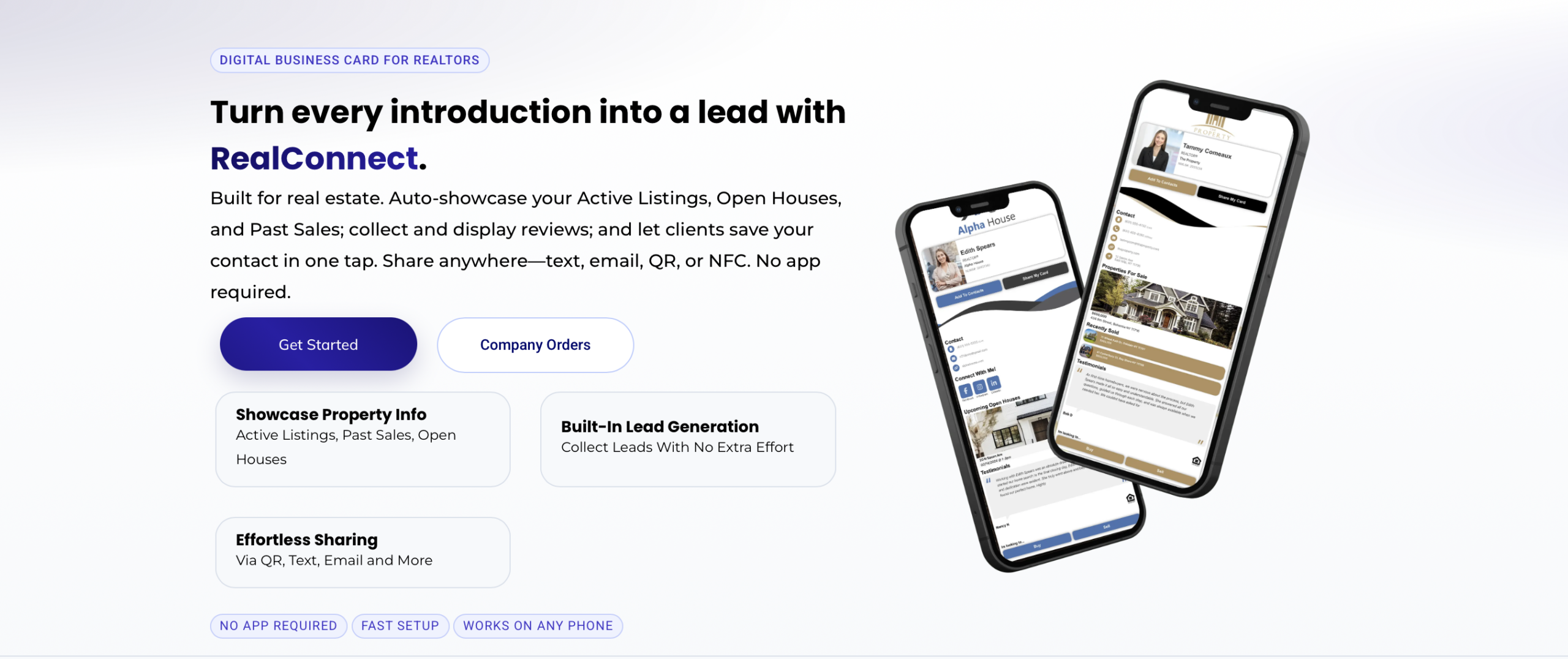
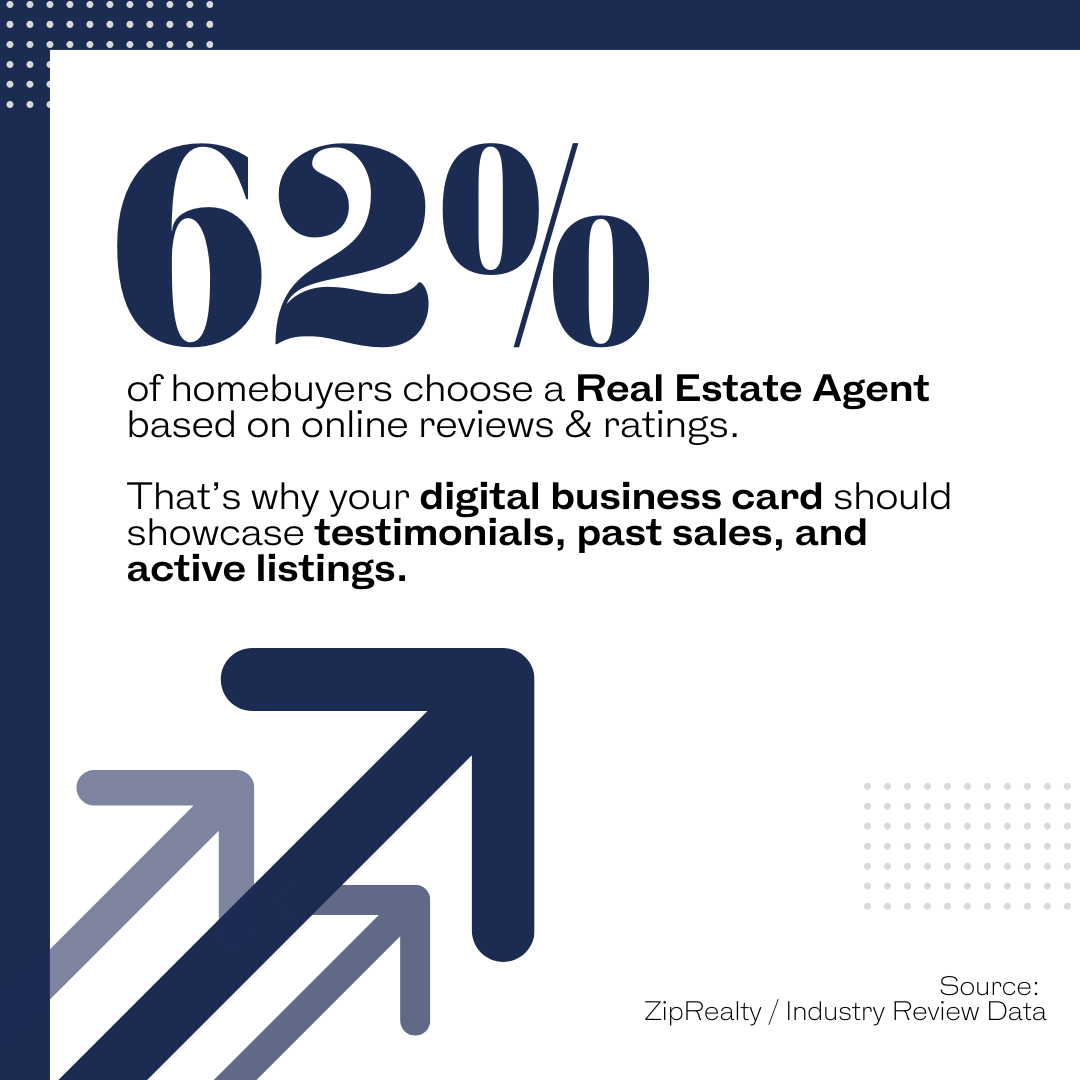
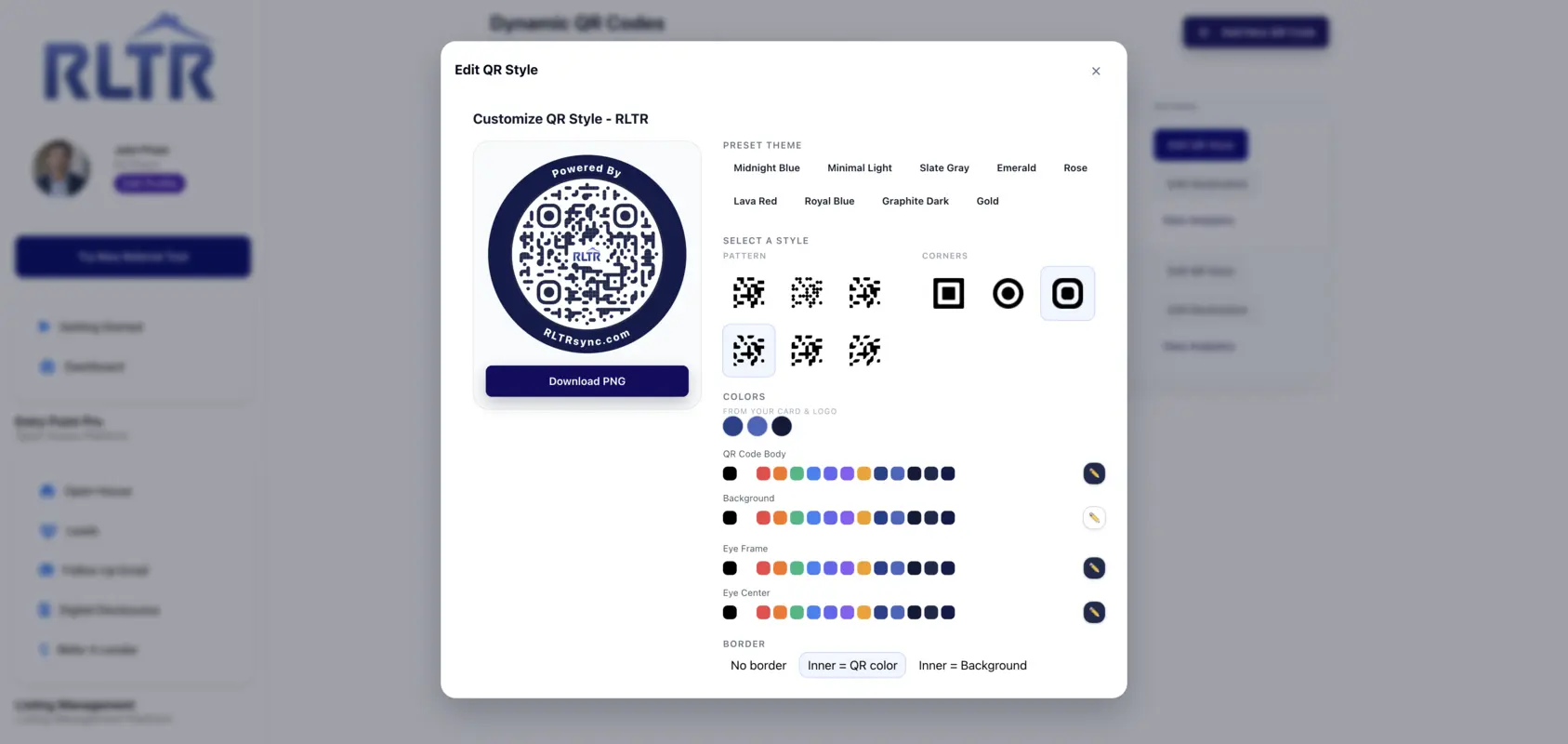
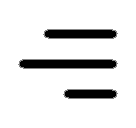 Icon On The Top Right Is the Menu For Your Card. This Is Where You can edit your card and log into your dashboard.
Icon On The Top Right Is the Menu For Your Card. This Is Where You can edit your card and log into your dashboard.