In Person
QR Scanner
Scan In Person And Your Card Will Be Automatically Loaded To The Phone
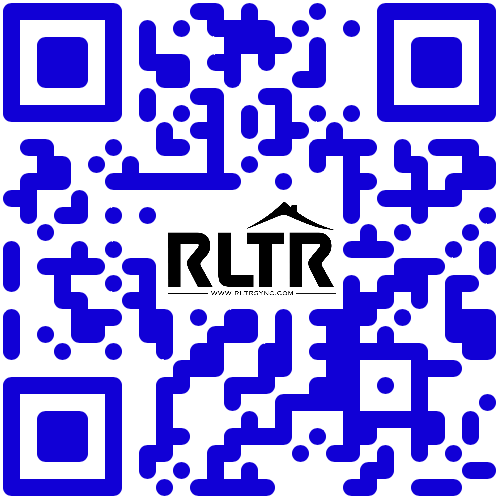
No apps required. Simply load the QR scanner from the shortcut on your phone, and whenever it is scanned, your business card will automatically load on the other phone.
Tap Accessories
Tap A Phone To Any Of Our Accessories And Your Virtual Card Will Be Instantly Transferred.

No apps required. Transfer your card in seconds with a simple tap! All of our accessories have NFC technology built in. Compatible with androids and iPhones (2018+)
Paper Business Cards
Still Like The Idea Of Distributing Paper Business Cards?

Add your QR code directly to your paper business card. When users scan the QR they will load your virtual business card. 88% of business cards are thrown away in a week, but your contact will save forever.
AirDrop
Share Your Card locally With AirDrop! (iPhone to iPhone)

Add your QR code directly to your paper business card. When users scan the QR they will load your virtual business card. 88% of business cards are thrown away in a week, but your contact will save forever.
Remote
Text Message
No Need for Face-To-Face Exchanges. Share your card completely remote.
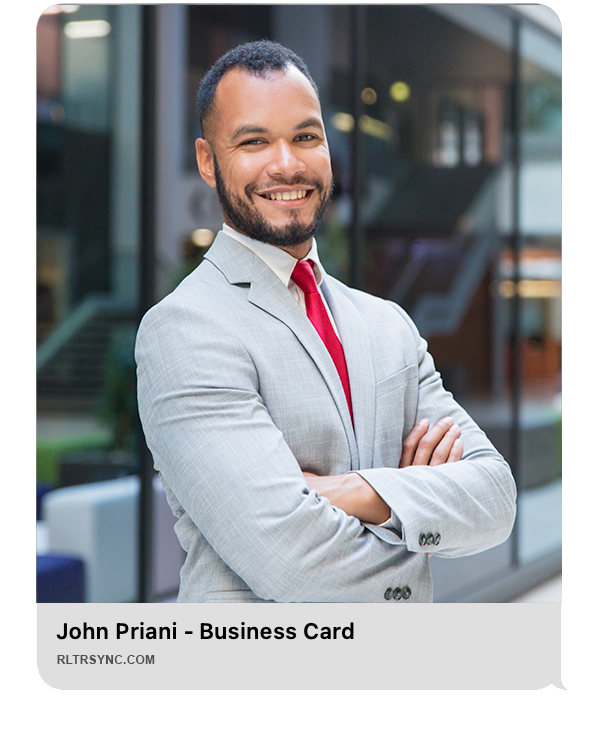
Simply attach your business card in a text message to instantly transfer all of your information! There will be a button built in to you card which will give you a share to text option.
Email Signature
Share Your Card Like Never Before. Attach Your Card To Every Email.
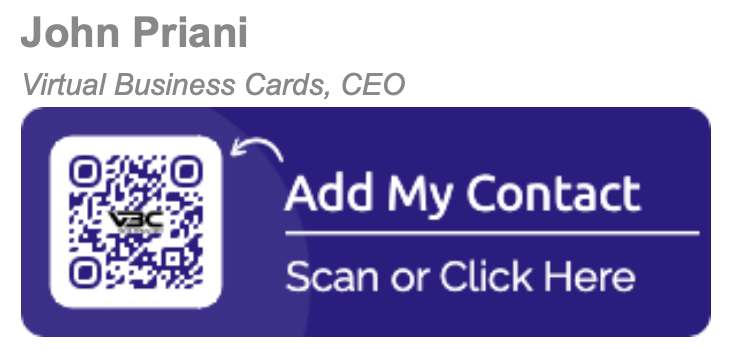
Create a custom HTML email signature with a button/link to your card. Cards are avalible on desktop and mobile. Have potential clients save your information effortlessly.
Realty Signs
Easily Share Your Information On Your Signs.

Add your QR code to your signs so people can simply scan and get all of your information. Make it easy for your potential clients!
Marketing Materials
Increase Lead Generation By Add Your Business Card To Your Marketing Materials.

Add your QR code to marketing materials that you send out. The QR will directly link the user to your business card where they can contact you directly for questions or follow ups.
Social Media
Send Your Business Card Across All Social Media Platforms.

Create a post or add your business card link directly to your bio. There is no longer for a need to send you a message on the platform when they can now send you a message directly.