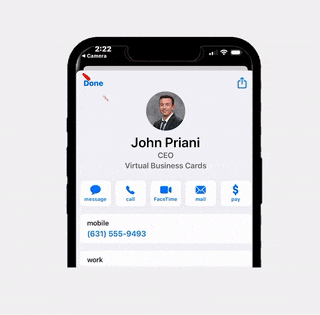How To Send Open House Disclosures To SkySlope
When hosting an open house, providing potential buyers with all necessary disclosures is a crucial step in the real estate process. With digital tools like SkySlope, sending and managing these documents has never been easier. In this guide, we’ll walk you through the simple steps to send open house disclosures directly to Dotloop, ensuring that you stay organized and compliant while delivering a seamless experience for your clients. Whether you’re a seasoned agent or new to digital document management, this process will help streamline your workflow and keep your transactions running smoothly.
1. Log Into SkySlope
2. Click on View Listings or View Transactions, or use the Search Bar, to locate the address, and then single-click to open the file.
3. Once the file is open, in the upper-right corner, there is an email.

4. Copy The Email Shown
5. When Creating A New Open House Click 'Add Additional Email' and Paste The Copied Email
Related Articles

When hosting an open house, providing potential buyers with all necessary disclosures is a crucial step in the real estate process.

When hosting an open house, providing potential buyers with all necessary disclosures is a crucial step in the real estate process.
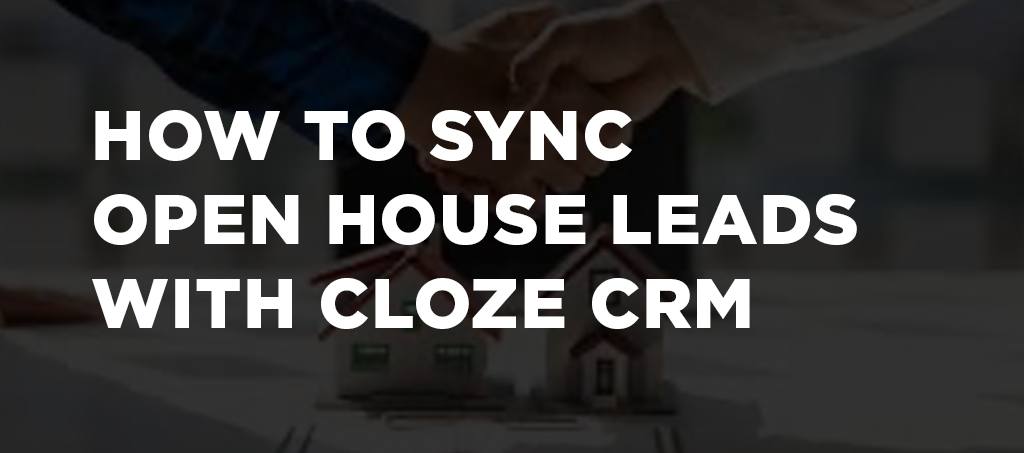
When hosting an open house, providing potential buyers with all necessary disclosures is a crucial step in the real estate process.
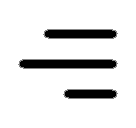 Icon On The Top Right Is the Menu For Your Card. This Is Where You can edit your card and log into your dashboard.
Icon On The Top Right Is the Menu For Your Card. This Is Where You can edit your card and log into your dashboard.