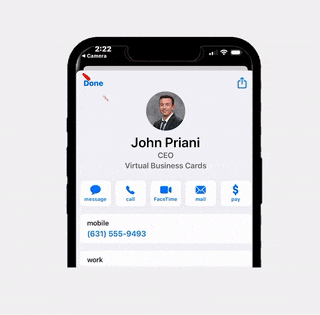How To Use Your Tap Card
Welcome to the innovative world of networking with RLTRsync’s Tap Card! In the fast-paced real estate industry, making a lasting impression is key, and our Tap Card offers a cutting-edge way to share your digital business card instantly. This guide will introduce you to the simplicity and efficiency of using NFC (Near Field Communication) technology embedded in your Tap Card. Whether you’re at an open house, a networking event, or a casual meeting, your Tap Card is the perfect tool for seamlessly transferring your contact information with just a tap. Let’s dive into how you can utilize this tech-savvy approach to make your networking more effective and memorable
Sharing With iPhones
The NFC reader in iPhones is located in near the top of the phone. Your business card will be read best if you place the card on the top of the users phone. We recommend tapping your card to the front of the phone so the case will not interfere with reading your card.

Sharing With Androids
The NFC reader in Androids is located in the middle of the phone Your card will send the best if you place it in the back of the phone in the middle.
Please Note: Androids may have NFC reading turned off in their settings. We recommend having androids scan the QR code on the back of your card for guaranteed success every time.

Related Articles
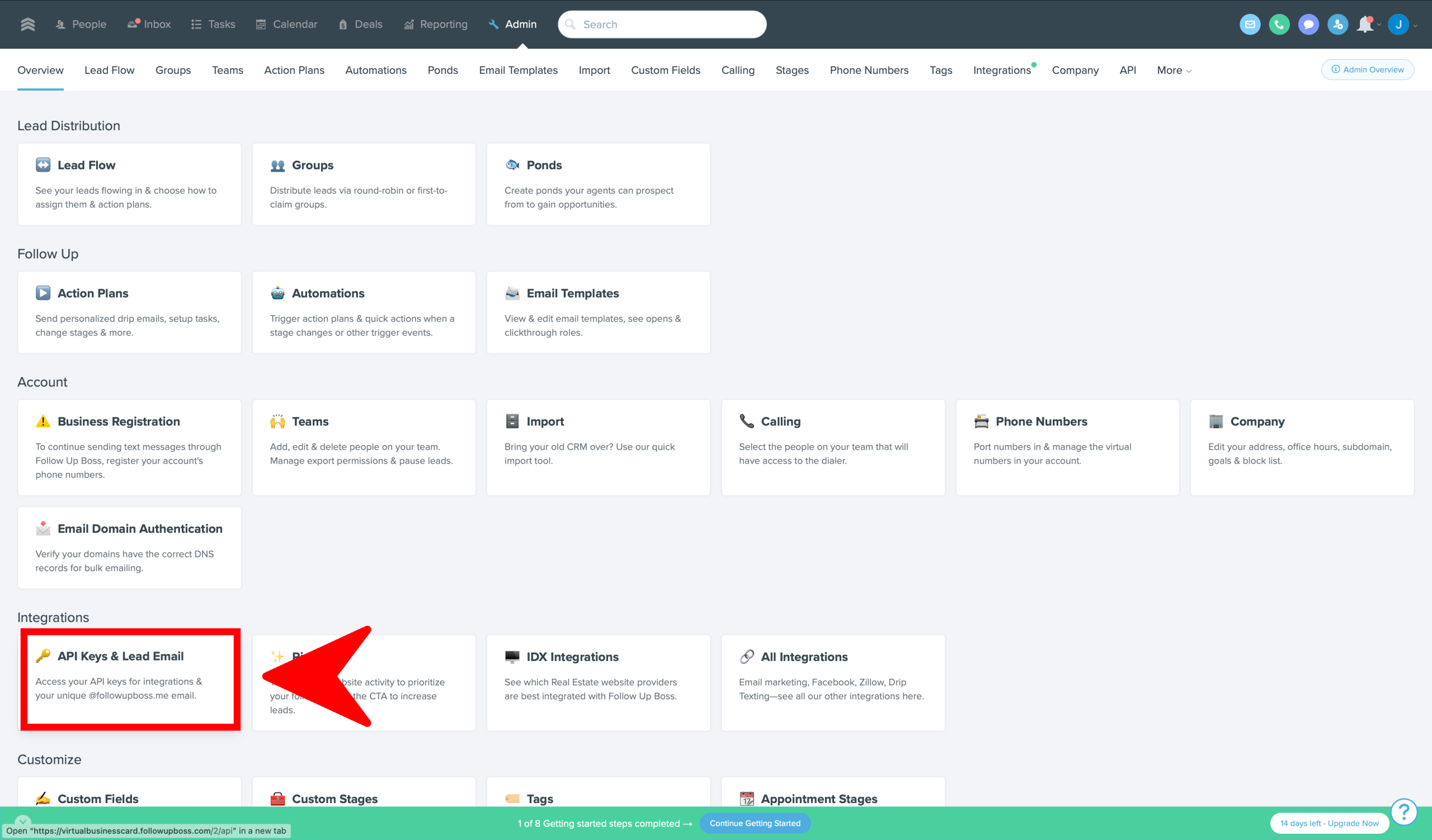
How To Sync Open House Leads With Follow Up Boss Maximizing lead potential is crucial in the real estate market. RLTRsync offers a seamless solution

When hosting an open house, providing potential buyers with all necessary disclosures is a crucial step in the real estate process.

When hosting an open house, providing potential buyers with all necessary disclosures is a crucial step in the real estate process.
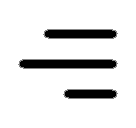 Icon On The Top Right Is the Menu For Your Card. This Is Where You can edit your card and log into your dashboard.
Icon On The Top Right Is the Menu For Your Card. This Is Where You can edit your card and log into your dashboard.