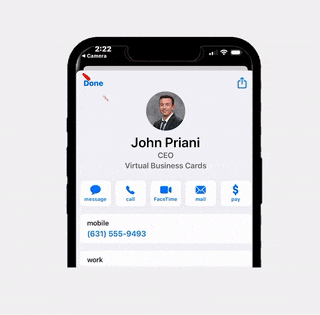How To Share Your Digital Business Card
In today’s digital age, sharing your business card has transcended traditional boundaries, offering innovative and flexible methods to make a lasting professional impact. Welcome to the ‘How to Share Your Digital Business Card’ page, where we explore the dynamic ways you can share your information using RLTRsync. From texts and emails to QR codes, our platform provides a variety of convenient options to ensure your business card reaches your contacts in the manner best suited to each interaction. Simply click on the ‘Share My Card‘ button on your business card to access these diverse sharing methods. Let’s get started on making your networking more efficient and effective with these modern sharing techniques
Sharing as a Text
The convenience of text messaging makes sharing your digital business card as simple as sending a SMS. With our ‘Share as Text’ feature, you can instantly send your contact details to a new connection right from your phone. This method is perfect for on-the-go interactions, where a quick text can ensure your contact information is saved immediately. Just select the ‘Share as Text’ option, enter the recipient’s number, and your digital business card will be sent directly to their phone

Sharing via Email
Email remains a cornerstone of professional communication, and with RLTRsync, embedding your digital business card into your emails is effortless. Use the ‘Share via Email’ feature to attach your digital card to your email signature or within the body of your email. This ensures that every email you send leaves a professional impression and provides your recipients easy access to your contact information. Tailor your message, attach your digital card, and you’re ready to enhance your email communications.
Sharing with QR Code
QR codes offer a modern, interactive way to share your digital business card. By selecting the ‘Share with QR Code’ option, you generate a unique QR code that links directly to your digital business card. This code can be used in a variety of settings – from print materials like brochures and flyers, to digital platforms like presentations or your social media profiles. It provides a quick, scan-and-go solution for your contacts to access your details instantly.
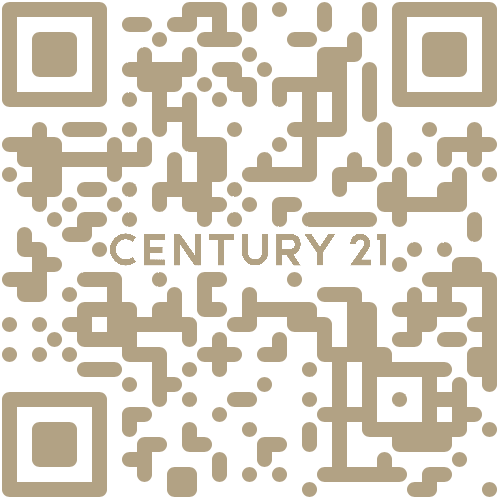
Sharing with our NFC Tap Cards
Embrace the cutting-edge technology of Near Field Communication (NFC) with RLTRsync’s NFC Tap Cards for an impactful and memorable exchange of your digital business card. These Tap Cards are designed to make sharing your contact details as simple as a tap against a compatible smartphone. To use this feature, simply hand your Tap Card to a contact and have them tap it against their NFC-enabled device. Instantly, your digital business card will be displayed on their screen, facilitating a seamless and impressive transfer of information. This method is not only convenient but also adds a modern, tech-savvy edge to your networking efforts. Ideal for meetings, conferences, and networking events, the NFC Tap Card is your go-to tool for instant connectivity and a lasting impression.

Additional Sharing Options
RLTRsync also provides additional, innovative methods to share your digital business card. These options cater to a range of preferences and situations, ensuring you can connect with your network in the most effective way possible. Whether it’s through social media platforms, embedded links on your website, or other digital mediums, these additional sharing options extend your networking reach. Explore these alternatives under the ‘Additional Sharing Options’ section and choose the one that best fits your networking style.
Learn More
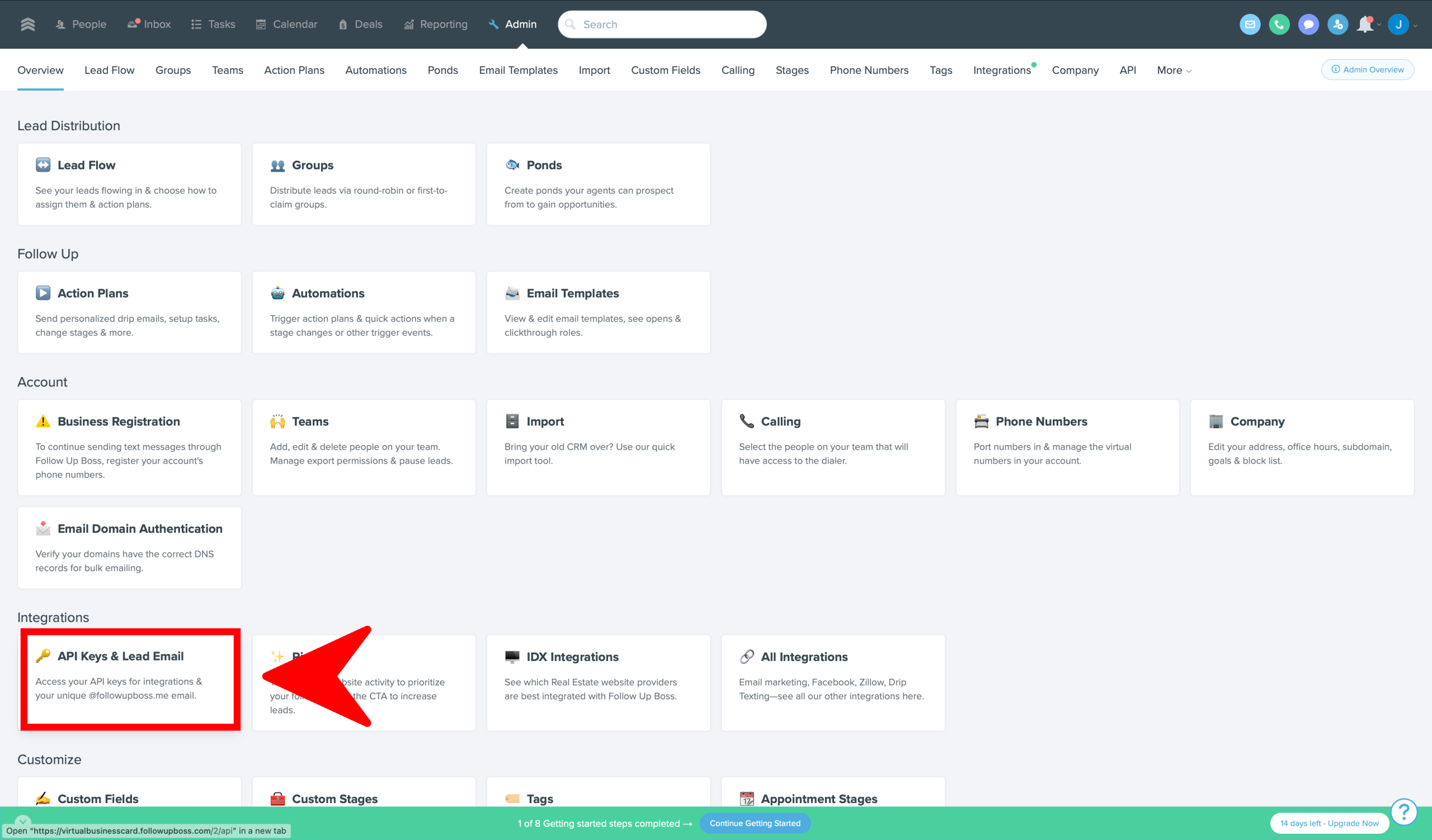
How To Sync Open House Leads With Follow Up Boss Maximizing lead potential is crucial in the real estate market. RLTRsync offers a seamless solution

When hosting an open house, providing potential buyers with all necessary disclosures is a crucial step in the real estate process.

When hosting an open house, providing potential buyers with all necessary disclosures is a crucial step in the real estate process.
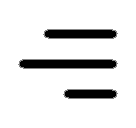 Icon On The Top Right Is the Menu For Your Card. This Is Where You can edit your card and log into your dashboard.
Icon On The Top Right Is the Menu For Your Card. This Is Where You can edit your card and log into your dashboard.