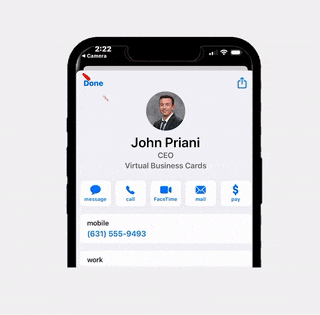How To Create A Canva Open House Flyer
Creating a visually appealing and informative flyer is crucial for a successful open house event. In this guide, we’ll walk you through the steps to create a captivating canvas flyer using Entry Point Pro’s easy-to-use tools. Whether you’re a seasoned real estate agent or new to the game, our step-by-step instructions will help you design a flyer that attracts potential buyers and showcases your property in the best light. Let’s get started on making your open house an event to remember!
Create Your Open House
Before diving into flyer creation, ensure you have already created your open house event in Entry Point Pro. This involves entering all the essential details about the property, such as the address, date, time, and key features. Having this information ready will streamline the flyer design process and ensure all relevant details are accurately represented. If you haven’t set up your open house yet, please refer to our guide on creating an open house event in Entry Point Pro.
Access The Templates Page
Navigate to your open house dashboard and click the blue “Download Templates” button at the top of the page. This will take you to a selection of professionally designed templates that you can use to create your open house flyer. Scroll down to the bottom of the page and select one of the Canva templates provided. You must sign into Canva or create a free canva account.
Download Your Open House QR code
Return to your open house dashboard and locate the address of the open house you want to create. Hover over the menu icon next to the address. In the menu popup, click on “Download QR” and save the QR code for later use.
Update The Canva Flyer
Return to Canva, click on the “Upload” button, and drag and drop your QR code over the placeholder QR code in the template. From there, you can update any additional information, add pictures of the house, and customize the flyer to match your style. This allows you to create a unique and eye-catching flyer that effectively promotes your open house.
Share, Download, Print
Once you have customized your flyer to your satisfaction, it’s time to share, download, and print it. Canva makes it easy to share your design directly via email or social media, ensuring maximum reach for your open house event. To download, simply click the “Share” then “Download” button and choose your preferred file format. For printing, select a high-resolution option to ensure your flyer looks professional and vibrant. With your finished flyer in hand, you’re ready to attract potential buyers and make your open house a success!
Related Articles
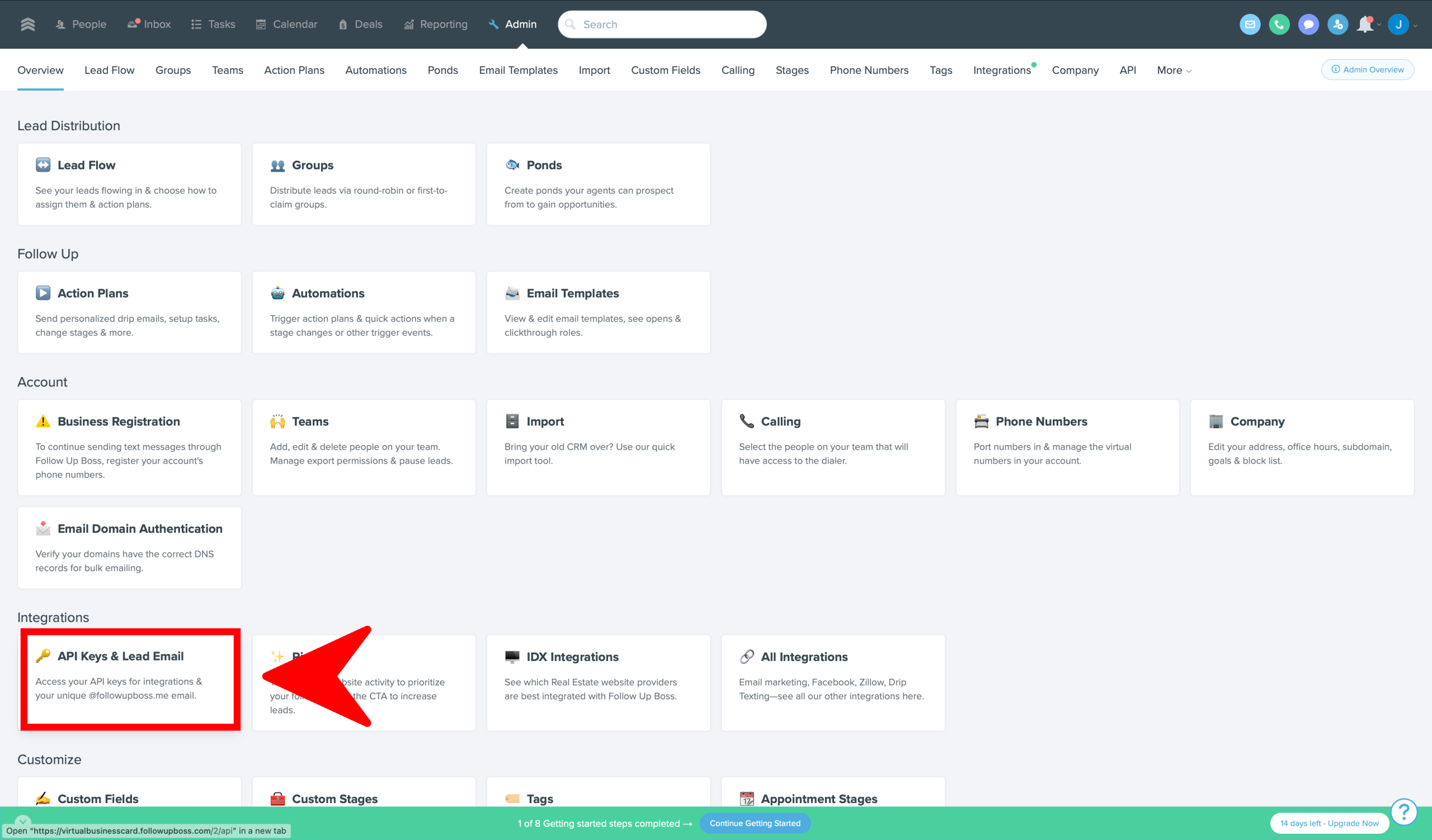
How To Sync Open House Leads With Follow Up Boss Maximizing lead potential is crucial in the real estate market. RLTRsync offers a seamless solution

When hosting an open house, providing potential buyers with all necessary disclosures is a crucial step in the real estate process.

When hosting an open house, providing potential buyers with all necessary disclosures is a crucial step in the real estate process.
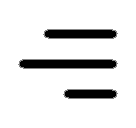 Icon On The Top Right Is the Menu For Your Card. This Is Where You can edit your card and log into your dashboard.
Icon On The Top Right Is the Menu For Your Card. This Is Where You can edit your card and log into your dashboard.