How To Sync Open House Leads With Follow Up Boss
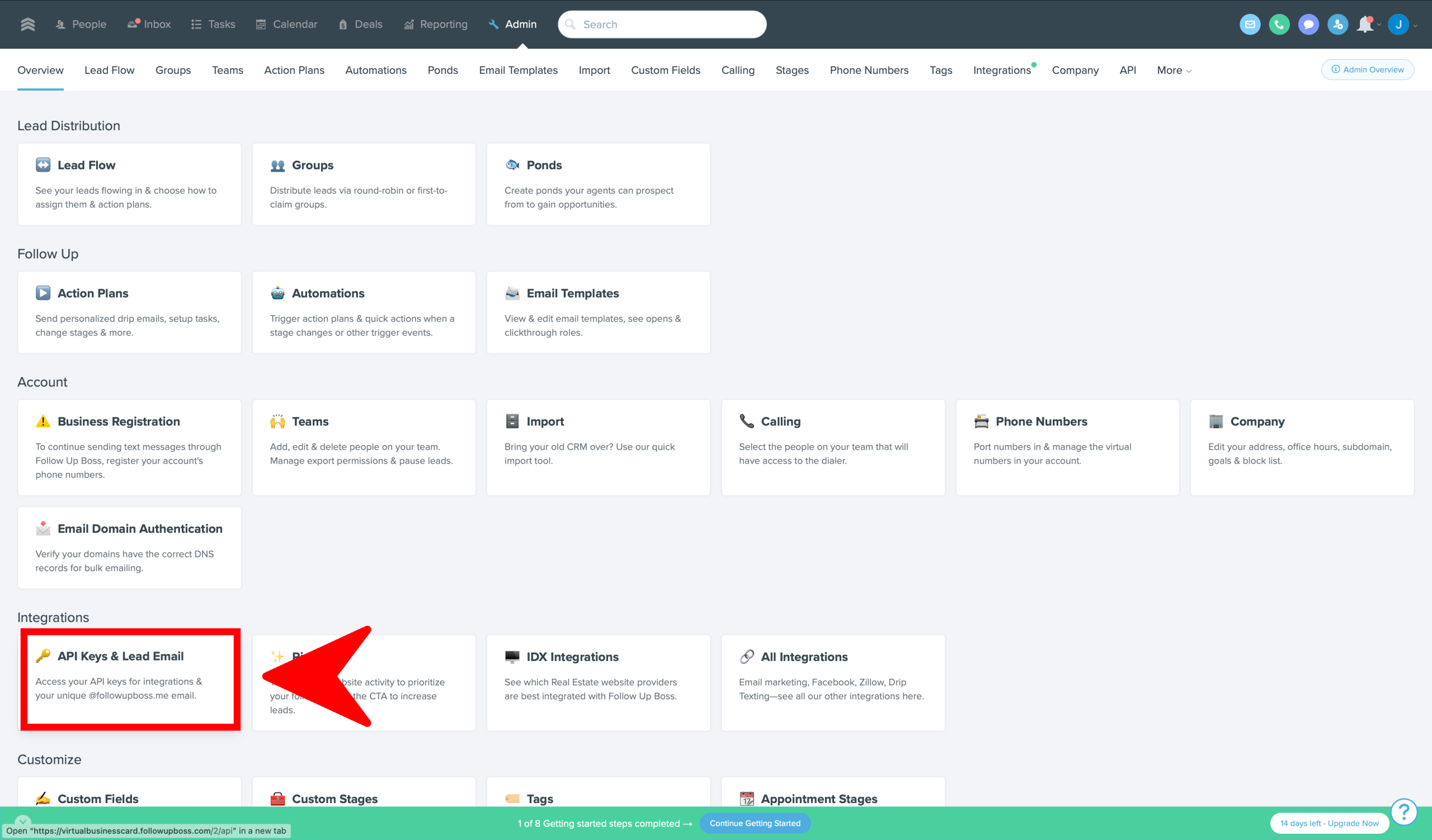
How To Sync Open House Leads With Follow Up Boss Maximizing lead potential is crucial in the real estate market. RLTRsync offers a seamless solution for transferring open house leads directly into FollowUp Boss, a leading CRM system. This guide simplifies the synchronization process, enabling real estate professionals to efficiently manage and nurture their leads. […]
Seamless Open House Experience with Entry Point Pro

When hosting an open house, providing potential buyers with all necessary disclosures is a crucial step in the real estate process.
How To Send Leads To Top Producer CRM

When hosting an open house, providing potential buyers with all necessary disclosures is a crucial step in the real estate process.
How To Send Leads To Cloze CRM
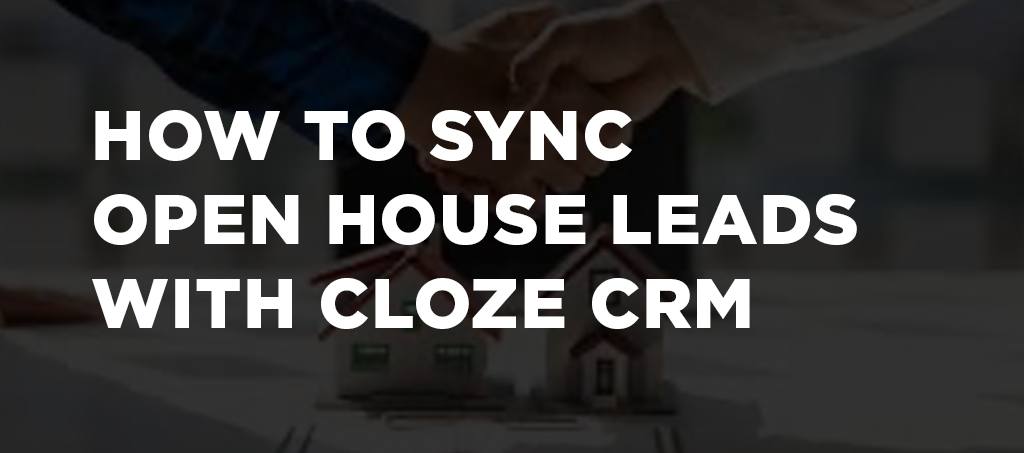
When hosting an open house, providing potential buyers with all necessary disclosures is a crucial step in the real estate process.
How To Send Leads To KvCore (Best Way)
-672e79dfa8dc0.png)
When hosting an open house, providing potential buyers with all necessary disclosures is a crucial step in the real estate process.
How To Send Open House Disclosures To SkySlope
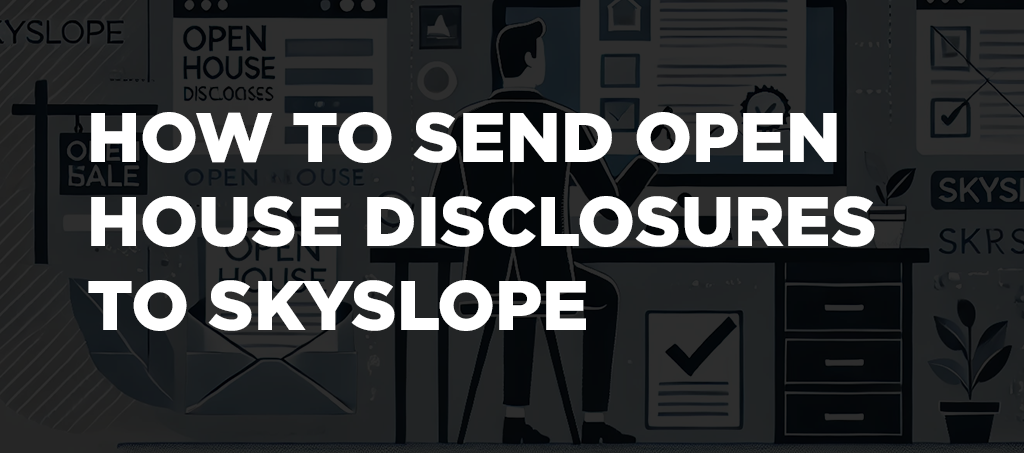
When hosting an open house, providing potential buyers with all necessary disclosures is a crucial step in the real estate process.
How To Send Open House Disclosures To DotLoop
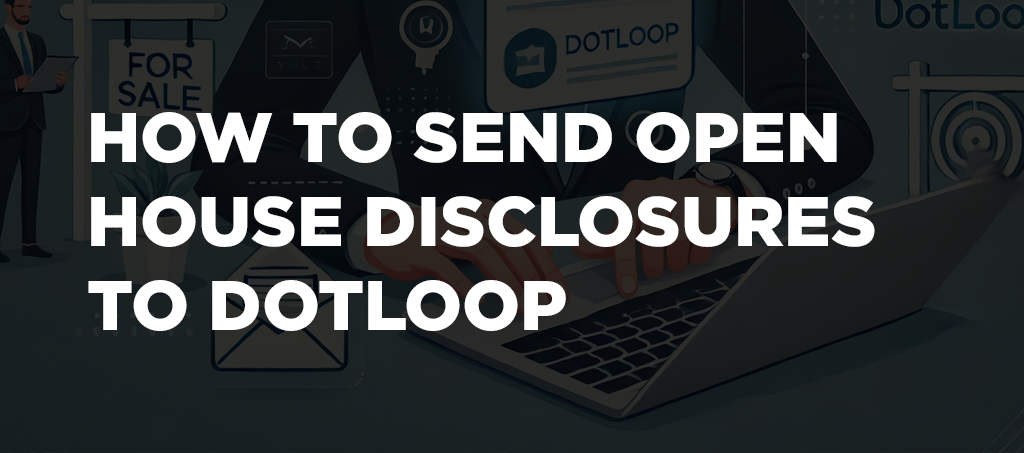
When hosting an open house, providing potential buyers with all necessary disclosures is a crucial step in the real estate process
How To Create A Canva Flyer For Open House

Creating a visually appealing and informative flyer is crucial for a successful open house event. In this guide, we’ll walk you through the steps to create a captivating canvas flyer using Entry Point Pro’s easy-to-use tools. Whether you’re a seasoned real estate agent or new to the game, our step-by-step instructions will help you design a flyer that attracts potential buyers and showcases your property in the best light. Let’s get started on making your open house an event to remember!
How To Sync Open House Leads with Follow Up Boss
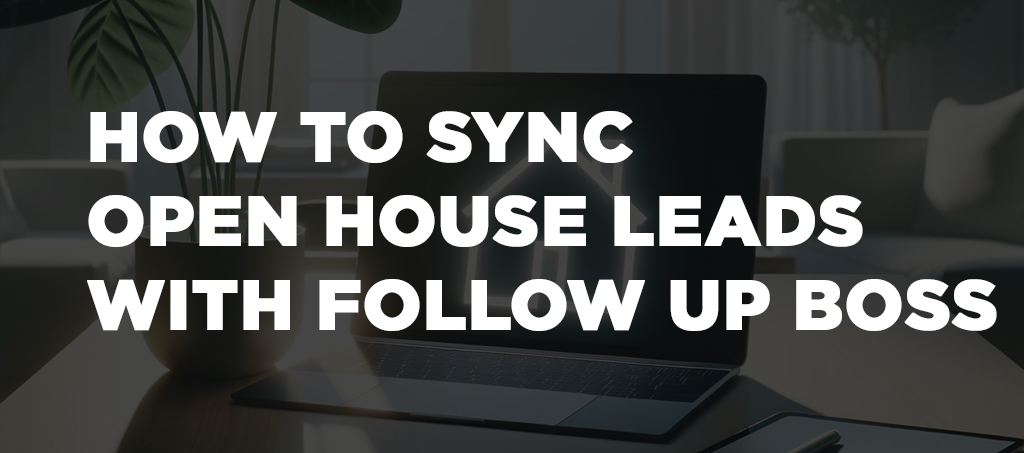
Maximizing lead potential is crucial in the real estate market. RLTRsync offers a seamless solution for transferring open house leads directly into Follow Up Boss, a leading CRM system. This guide simplifies the synchronization process, enabling real estate professionals to efficiently manage and nurture their leads. Discover how to bridge the gap between initial contact and successful follow-up, ensuring every opportunity is fully utilized.
How To Sync Open House Leads with kvCORE
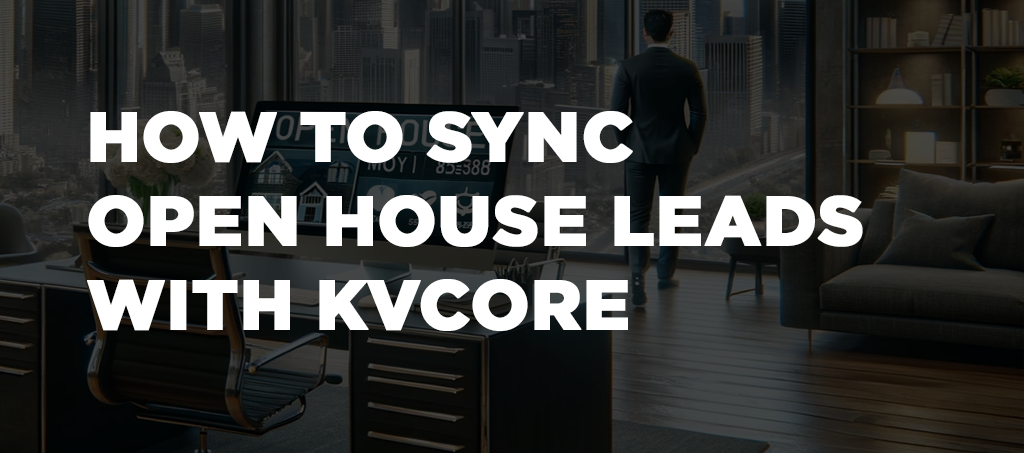
Maximizing lead potential is crucial in the real estate market. RLTRsync offers a seamless solution for transferring open house leads directly into kvCORE, a leading CRM system. This guide simplifies the synchronization process, enabling real estate professionals to efficiently manage and nurture their leads. Discover how to bridge the gap between initial contact and successful follow-up, ensuring every opportunity is fully utilized.