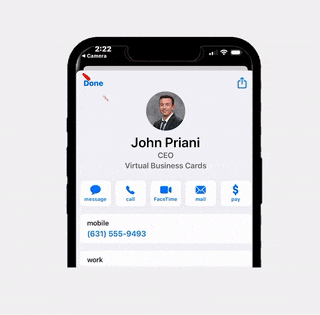Should Realtors Get a Digital Business Card? 7 Powerful Reasons to Go Digital
Table of Contents
- What Is a Digital Business Card?
- Why Should Realtors Get a Digital Business Card?
- Common Challenges and How to Solve Them
- Best Practices for Realtors
- Conclusion
- FAQs
What Is a Digital Business Card?
A digital business card is a modern alternative to traditional paper cards. It allows real estate agents to instantly share contact information, property listings, and brand links through QR codes, NFC taps, or simple web links. Unlike paper cards, a digital card can be updated anytime, viewed anywhere, and shared infinitely—making it an essential networking tool for today’s connected realtor.
According to Blinq, more than half of agents now use digital cards to connect with clients instantly. Platforms like RLTRsync make it even easier by syncing your listings, testimonials, and social media into one professional profile.
Why Should Realtors Get a Digital Business Card?
1. Instantly Share Listings and Open Houses
One major reason realtors should get a digital business card is the ability to link live MLS listings, open house schedules, and virtual tours. When prospects scan your card, they immediately see your active properties—turning introductions into instant engagement.
2. Capture Leads Automatically
With built-in forms, your digital business card lets you capture contact information directly into your CRM or Entry Point Pro system. This automation eliminates manual sign-ins and ensures every lead is stored safely.
3. Real-Time Updates
Another reason why realtors should get a digital business card is flexibility. Change your phone number or brokerage? Update your card instantly—no reprints, no outdated contacts.
4. Track Who Engages with Your Card
Digital cards show analytics—views, clicks, and link activity—so agents can follow up with warm leads first. Data from Uniqode shows that digital business cards increase engagement by 34% over paper cards.
5. Reduce Printing Costs and Waste
Printing hundreds of cards every year costs time and money. Going digital saves both—and helps the planet. For eco-conscious clients, this demonstrates your commitment to sustainability.
6. Consistent Branding for Teams
Brokerages can standardize digital cards across their agents, maintaining cohesive logos, fonts, and colors. RLTRsync’s Real Connect platform ensures every team member looks polished and professional.
7. Build a Tech-Savvy Image
Today’s clients expect agents to be up-to-date with technology. A sleek, mobile-friendly digital card reflects your innovation and professionalism—making a strong first impression.
Common Challenges and How to Solve Them
Some clients still prefer paper. The solution? Offer both! Print a few traditional cards with a QR code linking to your digital card. This hybrid approach helps every type of client connect seamlessly.
Worried about internet access? RLTRsync cards load quickly, even on low connectivity, ensuring your profile is always accessible.
Best Practices for Realtors
- Place your QR code on flyers, open house signs, and postcards.
- Include clear CTAs like “View My Listings” or “Book a Showing.”
- Use updated headshots and brand colors for recognition.
- Embed video introductions or property highlights.
- Monitor analytics monthly to identify warm leads.
Conclusion
So, should realtors get a digital business card? Absolutely. A digital business card gives agents modern tools to share listings, engage clients, and elevate their personal brand. It’s not just a trend—it’s the next step in professional networking.
If you’re ready to go digital, try RLTRsync Real Connect—the ultimate digital business card for real estate professionals.

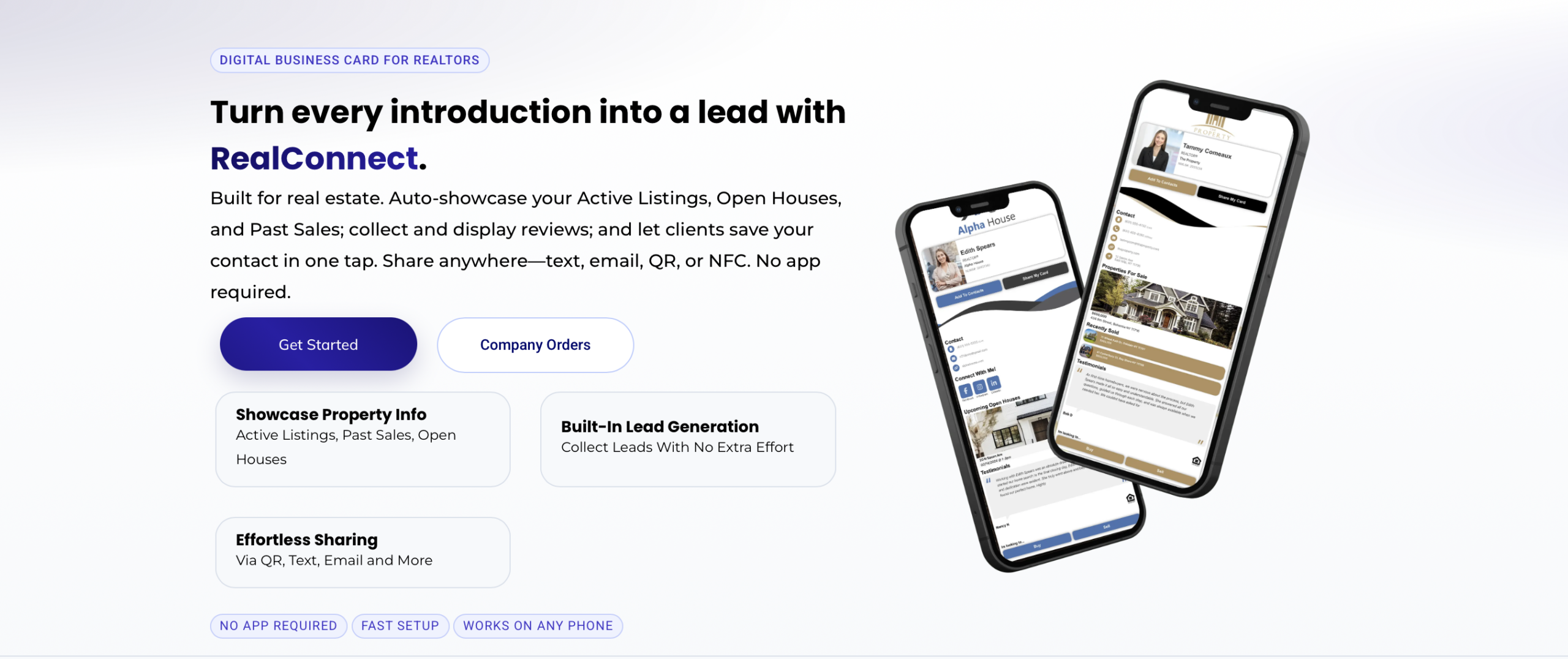
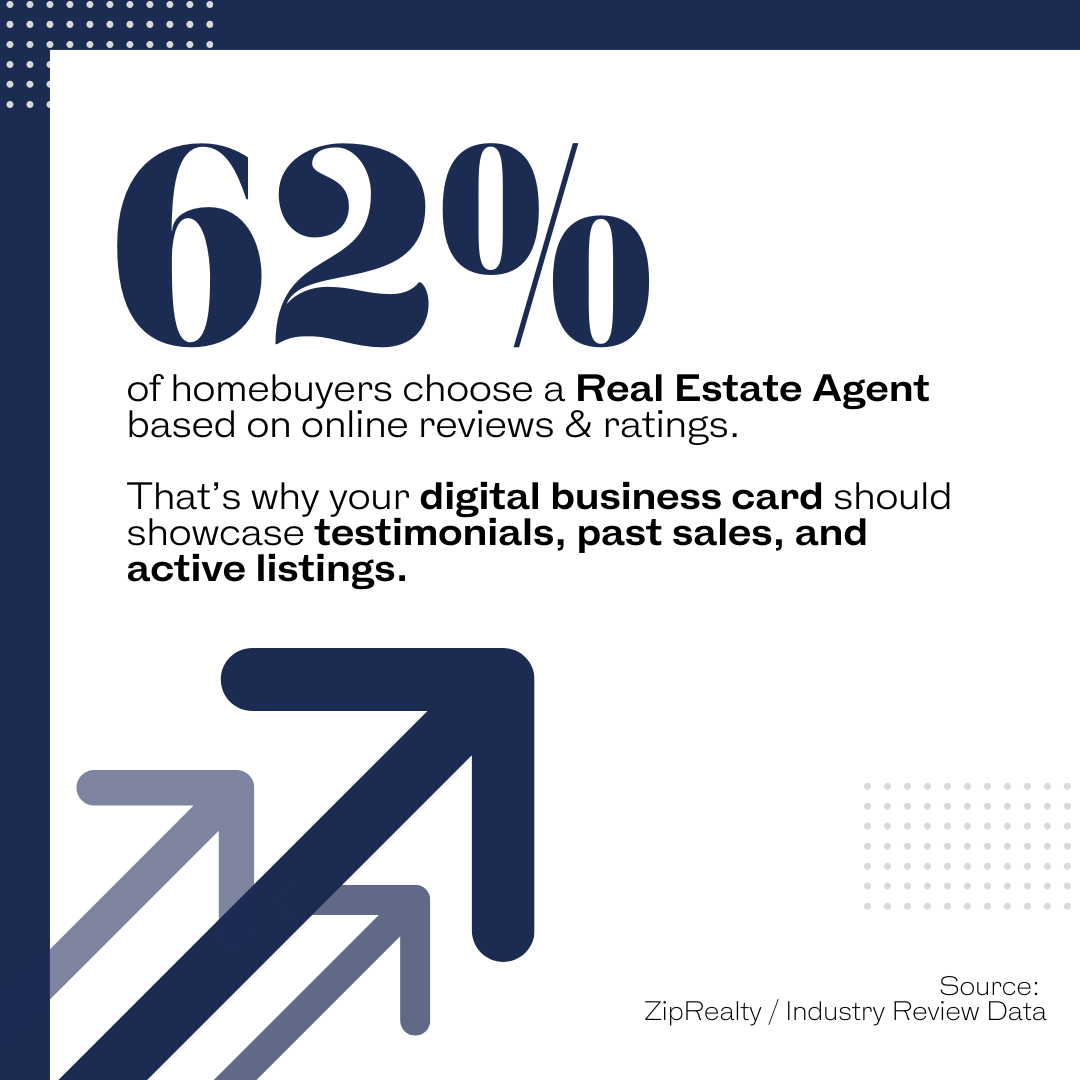
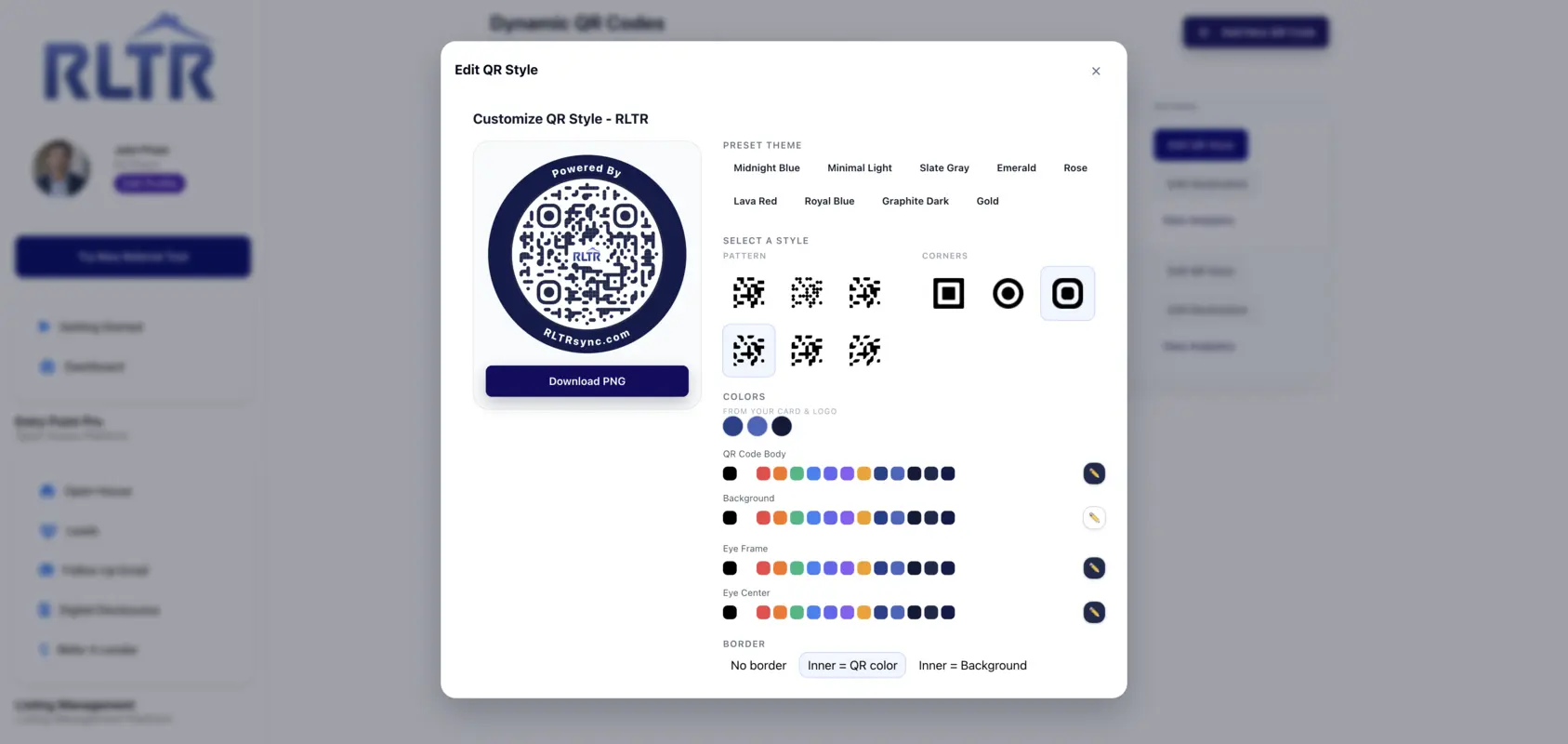

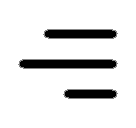 Icon On The Top Right Is the Menu For Your Card. This Is Where You can edit your card and log into your dashboard.
Icon On The Top Right Is the Menu For Your Card. This Is Where You can edit your card and log into your dashboard.