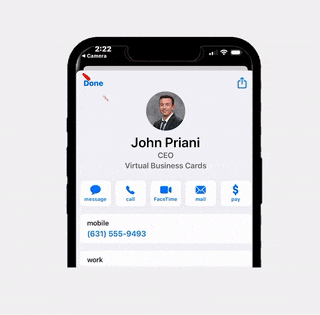Open houses can attract dozens of potential buyers, but without a solid system in place, many of those leads slip through the cracks. That’s why learning how to automate lead follow-up after open houses has become essential for modern real estate agents. With automation tools, you can respond faster, stay organized, and convert more visitors into serious clients—all without adding more hours to your day.
Why Realtors Need to Automate Lead Follow-Up
After an open house, every minute counts. Buyers often attend multiple listings in one weekend, and if your follow-up arrives late or feels generic, they’ll move on. Automation solves this by sending timely, personalized messages automatically after someone signs in. Whether it’s a thank-you email, property brochure, or text message with the agent’s contact info, automation ensures no lead goes cold.
Agents using digital sign-in platforms like Entry Point Pro can instantly capture visitor details, sync them to a CRM, and trigger custom messages right after the open house ends. That level of efficiency builds trust and keeps you top of mind.
How to Set Up Automated Follow-Up Systems
Here’s a step-by-step breakdown of how to automate lead follow-up after open houses using tools you might already have access to.
1. Capture Accurate Visitor Data
Start by collecting leads digitally instead of on paper. Digital sign-in sheets reduce errors and allow you to integrate directly with automation tools. Platforms like Entry Point Pro automatically store visitor data in your database for immediate use in email and SMS campaigns.
2. Create Personalized Follow-Up Templates
Draft pre-written messages for different buyer types—first-time homebuyers, investors, or upsizers. Automation lets you merge each visitor’s name, the property address, and even details about their preferred price range. For example: “Thanks for visiting 44 Archie Place today! Here’s a virtual tour and some similar listings.”
3. Sync with Your CRM or Digital Card
Connect your sign-in platform to your CRM or digital business card. Tools like Real Connect let you share your contact instantly while logging every new interaction. When someone saves your card or clicks your link, you can automatically send a follow-up message or schedule a reminder call.
RLTRsync integrates with leading real estate CRM systems such as BoldTrail, Follow Up Boss, and kvCORE. These platforms make it easy to track each lead, monitor follow-up performance, and assign tasks to team members—all automatically after a guest signs in at your open house.
4. Automate Multi-Step Follow-Up Campaigns
Don’t stop after one email. Use automation to build a short sequence of follow-ups: a thank-you message right after the event, a property highlight email a day later, and a “still interested?” check-in after three days. CRMs like BoldTrail and Follow Up Boss can handle this seamlessly once leads are imported, ensuring no opportunity slips away.
Best Practices for High-Conversion Follow-Up
To make your automated follow-ups feel authentic, mix in personal touches. Include your photo, brand colors, and links to your social media or listings. Mention something specific about the property or their visit if you can. Automation shouldn’t feel robotic—it should amplify your personality.
Also, monitor engagement analytics. If most people open your first email but skip the second, tweak your subject lines or timing. Over time, you’ll learn exactly what sequence works best for your audience.
Benefits of Automating Open House Follow-Up
- Instant response times – Reach every lead within minutes, not days.
- Better organization – Centralize all your contacts and notes in one place.
- Higher conversion rates – Consistent follow-ups nurture relationships that lead to closings.
- Less manual work – Free up your evenings and weekends for showings, not spreadsheets.
In short, agents who automate lead follow-up after open houses can scale their client base effortlessly. You’ll look more professional, stay compliant with communication rules, and never lose track of a potential buyer again.
Integrate With the Tools You Already Use
If you’re already using RLTRsync’s ecosystem—Entry Point Pro for open houses and Real Connect for your digital business card—your foundation is set. Combine those with your preferred CRM like BoldTrail or Follow Up Boss, and your entire pipeline becomes hands-free. For example, a guest who signs in at your open house can immediately receive your card, property brochure, and even a disclosure form, all within minutes.
Final Thoughts
In 2025, automation is no longer optional—it’s the standard for successful agents. By connecting your open house platform, CRM, and digital business card, you’ll save hours and close more deals. The best agents don’t just collect leads—they cultivate them automatically.
Ready to start? Explore Entry Point Pro to see how easy it is to automate your next open house follow-up with systems like BoldTrail and Follow Up Boss.
FAQs About Automating Lead Follow-Up After Open Houses
How do I send follow-up emails automatically after an open house?
Use a digital sign-in tool that connects to your CRM. Once a visitor signs in, the system can automatically send a thank-you email or property link within minutes using BoldTrail, Follow Up Boss, or Entry Point Pro.
What’s the best platform to automate lead follow-up?
Platforms like Entry Point Pro and Real Connect integrate easily with real estate CRMs such as BoldTrail, Follow Up Boss, and kvCORE for seamless automation and tracking.
Can automation make follow-up messages feel personal?
Yes. You can merge first names, property addresses, and even custom fields to make every message feel individually written, even though it’s automated.
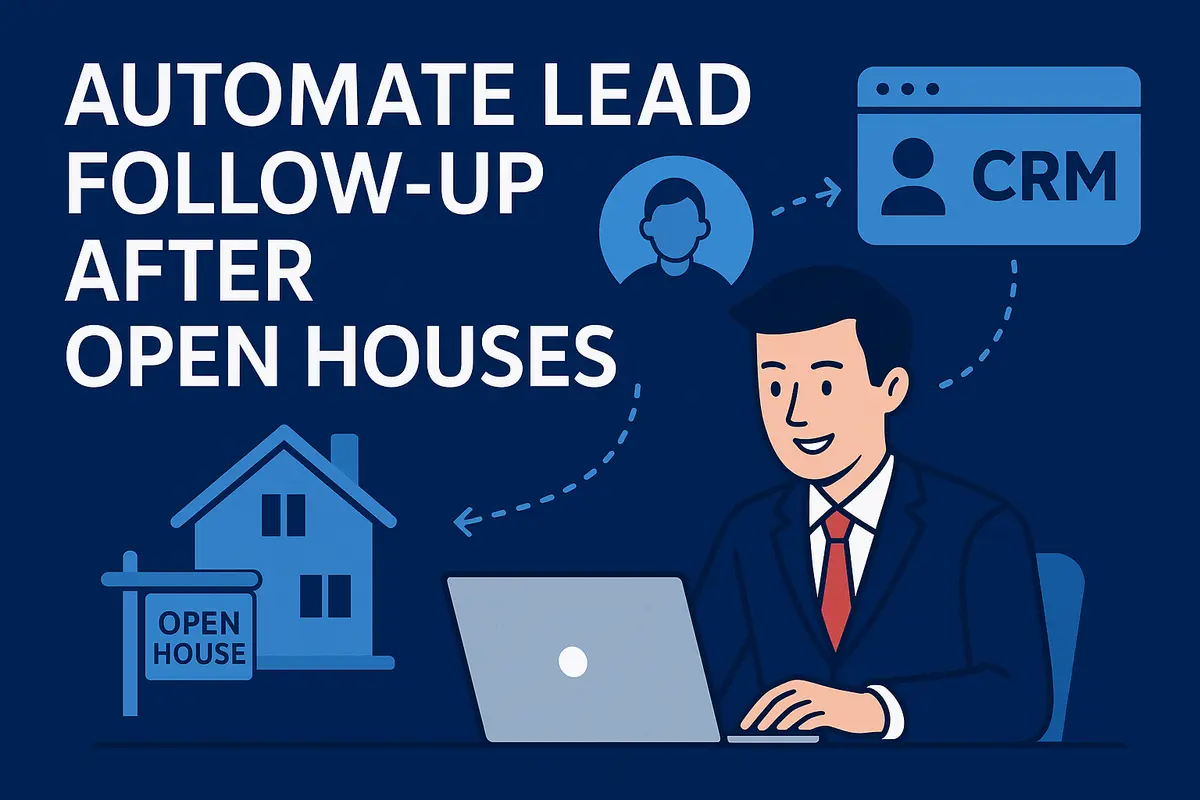
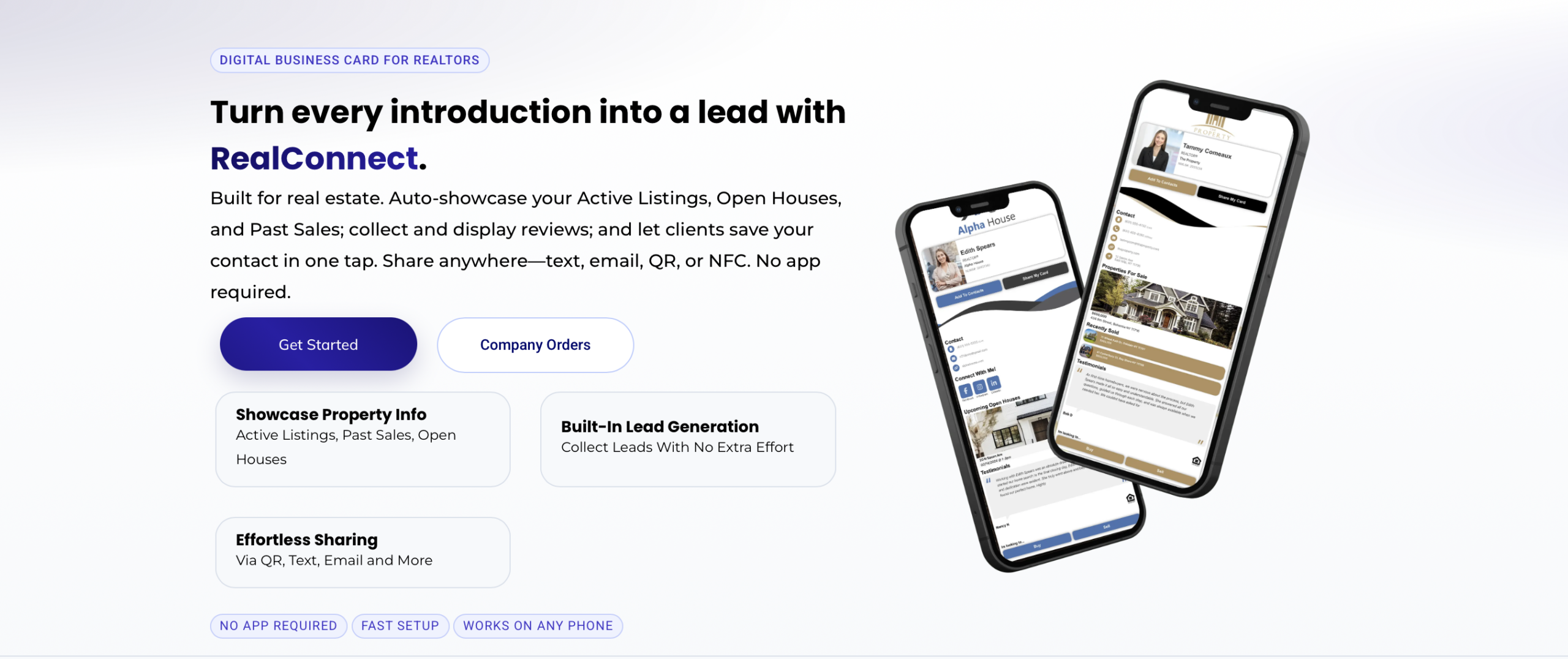
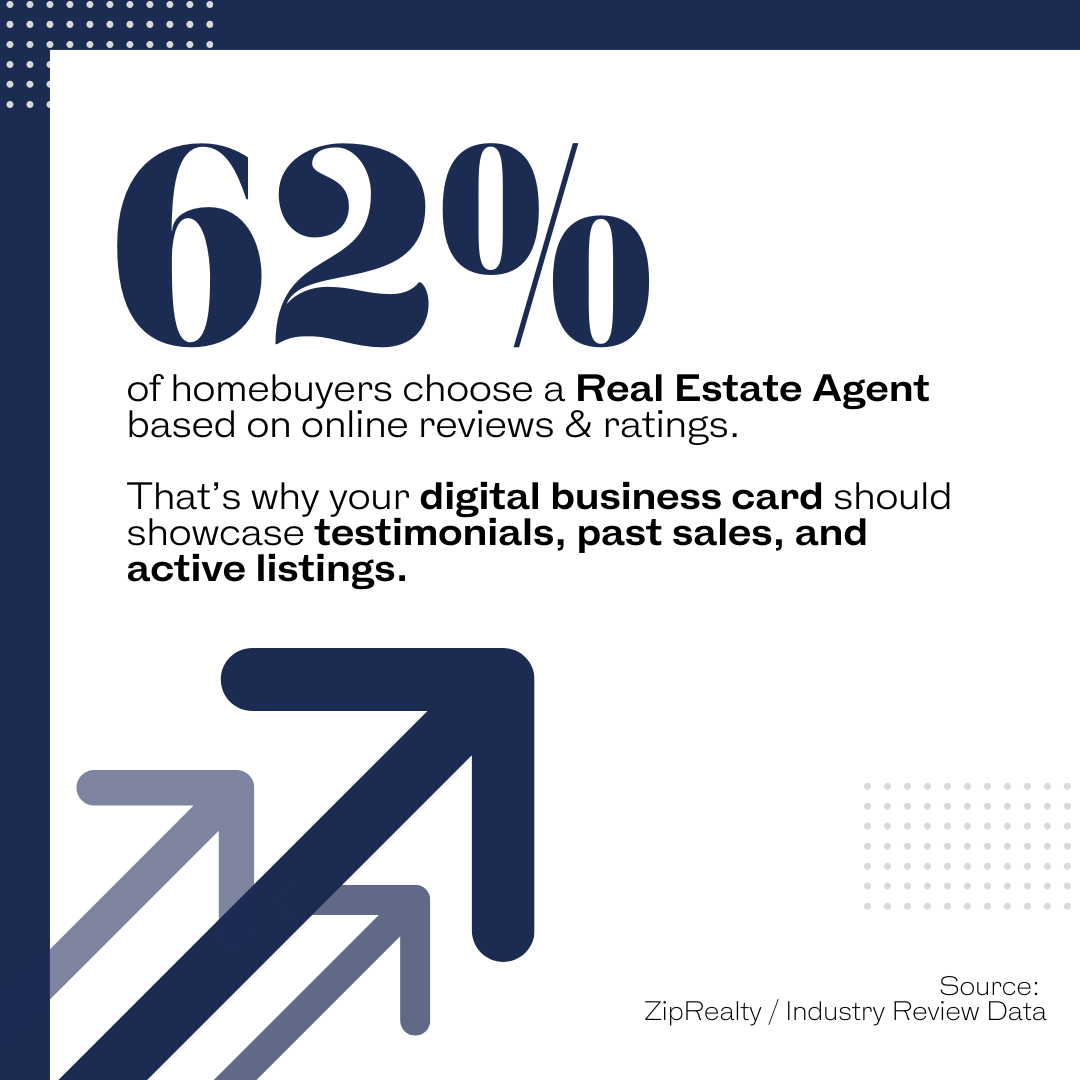
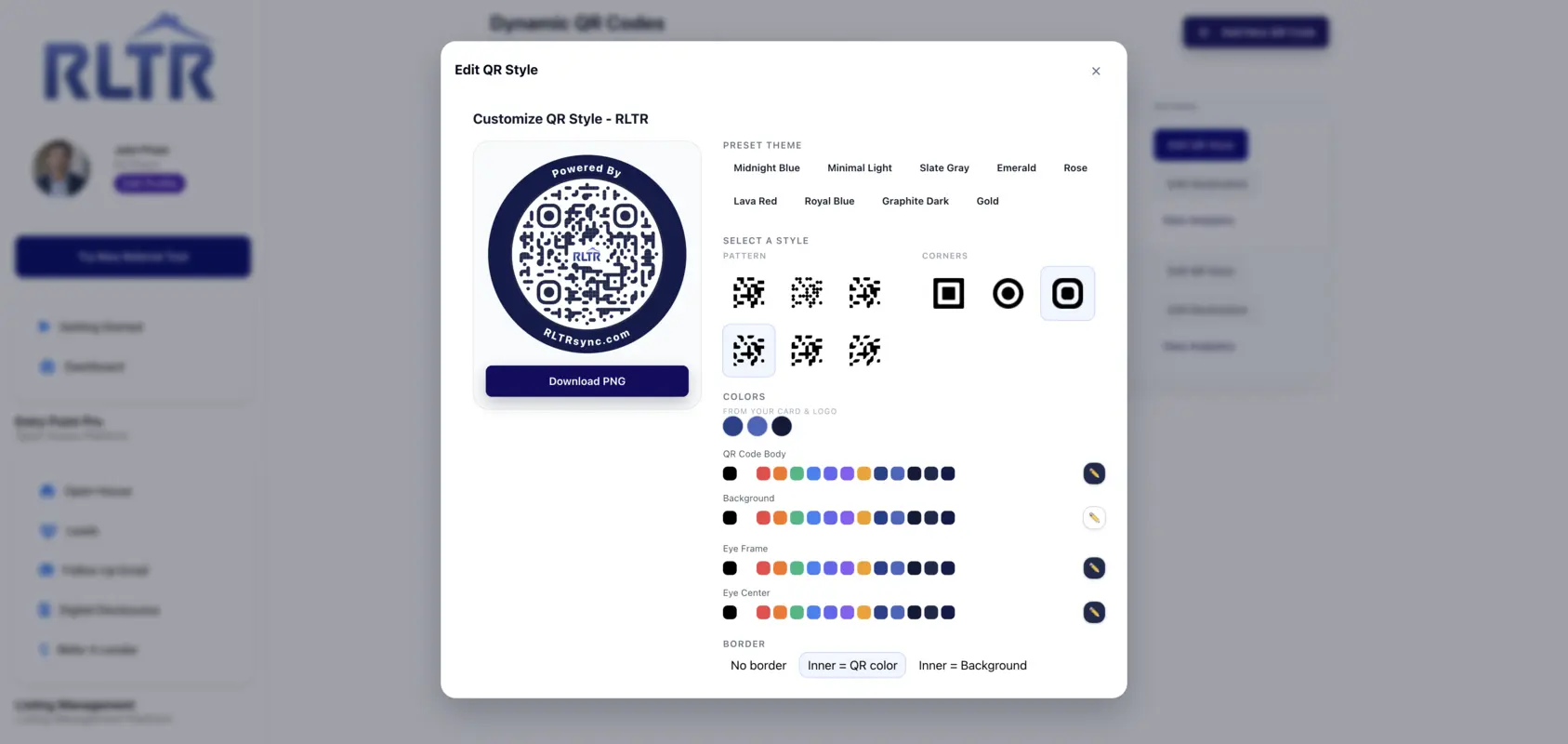

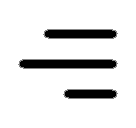 Icon On The Top Right Is the Menu For Your Card. This Is Where You can edit your card and log into your dashboard.
Icon On The Top Right Is the Menu For Your Card. This Is Where You can edit your card and log into your dashboard.