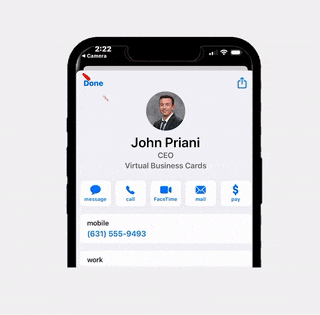How Real Estate Agents Can Automate NYS Fair Housing Disclosures
Introduction: The New Era of Real Estate Compliance
In New York State, NYS Fair Housing Disclosures are more than a formality — they’re a legal requirement. Yet, for many agents, managing, tracking, and storing these documents has become a repetitive and time-consuming process. As the real estate industry continues to shift toward digital automation, it’s time for agents to simplify this step. With platforms like RLTRsync’s Entry Point Pro, agents can now automate NYS Fair Housing Disclosures seamlessly, ensuring compliance without slowing down their workflow.
Why NYS Fair Housing Disclosures Matter
Before diving into automation, it’s important to understand why these disclosures exist. The NYS Fair Housing Disclosure ensures that all clients and customers receive equal treatment during the buying, selling, or renting process. Failing to provide these documents can lead to significant fines, disciplinary action, or even suspension of a license. Compliance isn’t optional — it’s essential.
The Problem with Manual Disclosure Management
Traditionally, agents have relied on paper forms, email attachments, or manual uploads to comply with disclosure laws. This approach leads to:
- Lost or misplaced documents
- Human error in recordkeeping
- Difficulty verifying when disclosures were signed
- Limited access to past records for audits or broker oversight
As brokerages grow and more agents enter the field, this manual method becomes unsustainable. It’s time for automation to take over.
How to Automate NYS Fair Housing Disclosures with RLTRsync
RLTRsync’s Entry Point Pro is built specifically for agents who want to simplify compliance while enhancing their client experience. Here’s how it works:
1. Digital Open House Sign-In Integration
When visitors sign in at an open house using RLTRsync’s digital form, the platform automatically presents the Fair Housing and Agency Disclosure forms for electronic acknowledgment. This ensures every visitor completes the required forms before touring the property.
2. Automated E-Signature and Timestamping
Each disclosure is automatically e-signed and time-stamped, providing a verifiable audit trail that meets NYS regulations. Agents no longer need to chase signatures — everything is securely stored in their RLTRsync dashboard.
3. Instant Document Storage and Access
All completed forms are stored digitally within your account. You can search, download, or export disclosures for any property or open house within seconds. This eliminates the stress of organizing physical paperwork and ensures full compliance during audits.
4. SMS and Email Delivery Options
RLTRsync also supports SMS-based disclosure delivery, allowing agents to send disclosure links directly to clients’ phones. This feature is especially useful during virtual or private showings where traditional sign-in sheets aren’t used.
The Benefits of Automating Compliance
By automating your NYS Fair Housing Disclosures with RLTRsync, you’re not just saving time — you’re protecting your business. Key benefits include:
- Instant compliance without manual uploads
- Secure, trackable digital records
- Fewer missed signatures or form errors
- Professional, tech-forward client experience
Why Brokerages Are Adopting RLTRsync
Leading brokerages across New York have started rolling out Entry Point Pro for their agents because it solves three critical problems: compliance, convenience, and consistency. When every agent in an office uses the same digital workflow, it creates a standardized compliance record and eliminates the risk of missing mandatory documents.
Getting Started with RLTRsync
Getting started takes less than five minutes. Once logged into your RLTRsync Dashboard, simply navigate to “Open Houses,” create a new entry, and the required NYS disclosures are automatically attached to every sign-in form. RLTRsync does the rest — from e-signature capture to cloud storage.
Conclusion: Compliance Made Effortless
Automating your NYS Fair Housing Disclosures is no longer optional — it’s the new industry standard. With RLTRsync’s Entry Point Pro, agents and brokerages can maintain compliance effortlessly while focusing on what truly matters: building client relationships and closing deals. Save time, stay protected, and modernize your open houses today with RLTRsync.
Frequently Asked Questions
Do I still need to keep a physical copy of Fair Housing forms?
No. With RLTRsync, all digital disclosures are stored securely in your dashboard, meeting NYS recordkeeping standards.
Is digital acknowledgment legally valid in New York?
Yes. Digital signatures captured through RLTRsync are legally compliant and timestamped to verify authenticity.
Can teams and brokers view all agent disclosures?
Yes. Broker admins can access all team disclosures through the RLTRsync admin dashboard, ensuring full office compliance.

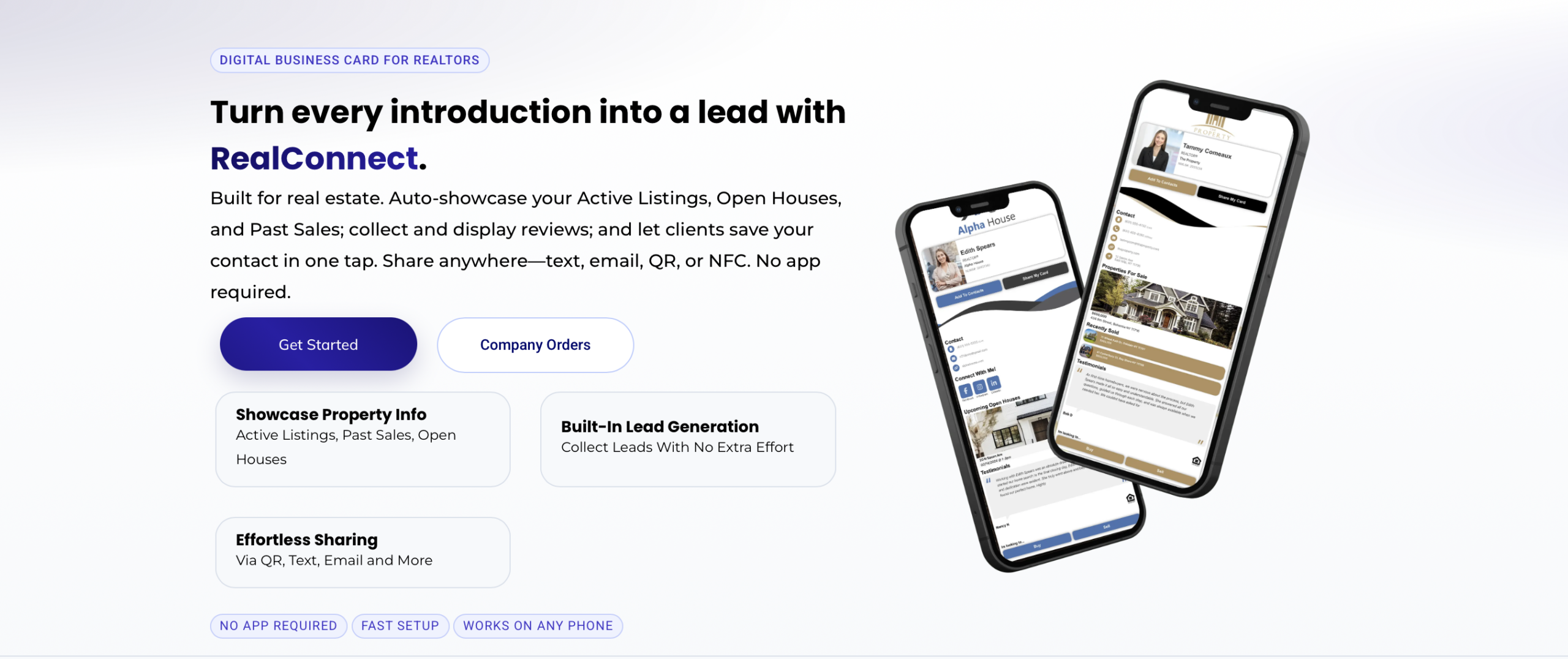
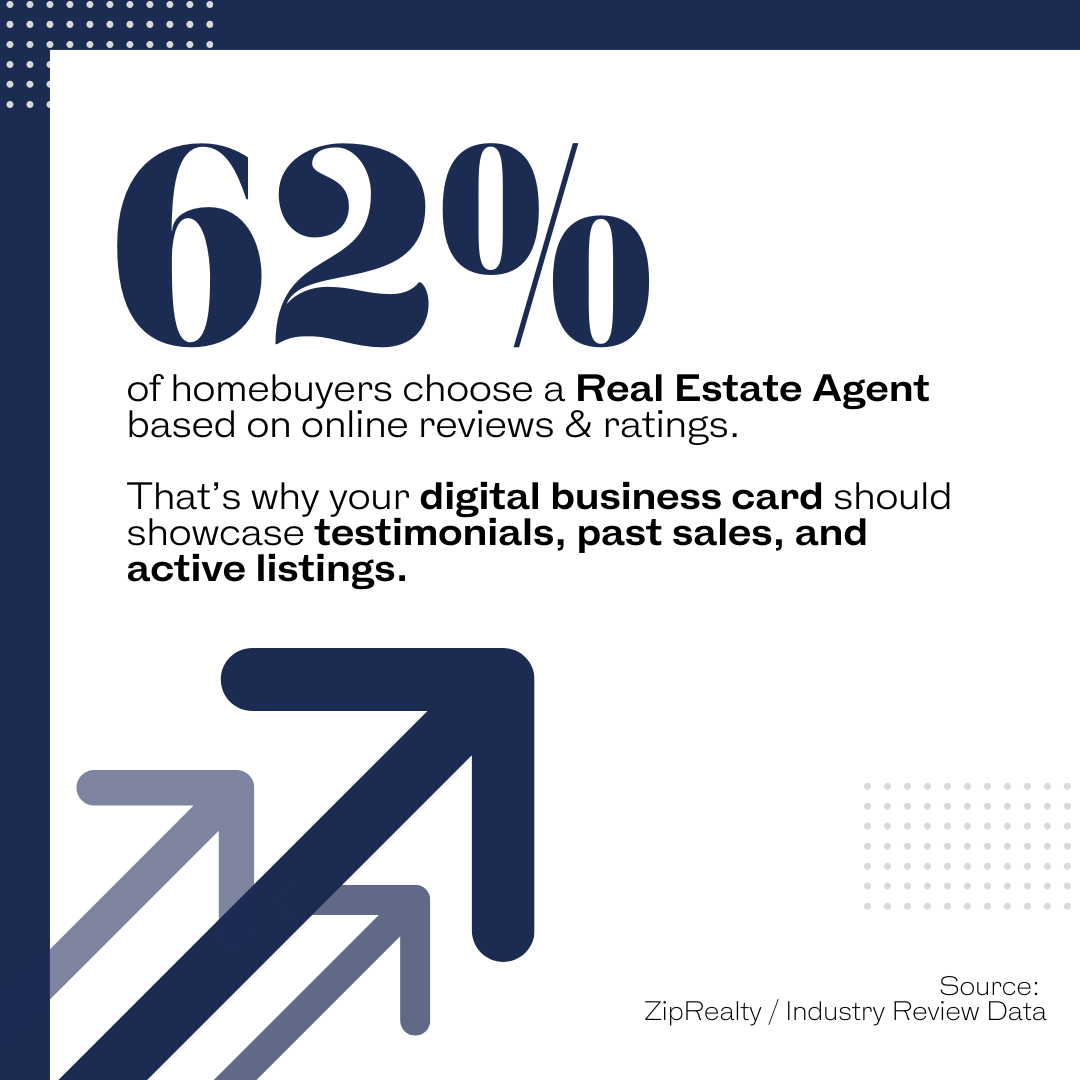
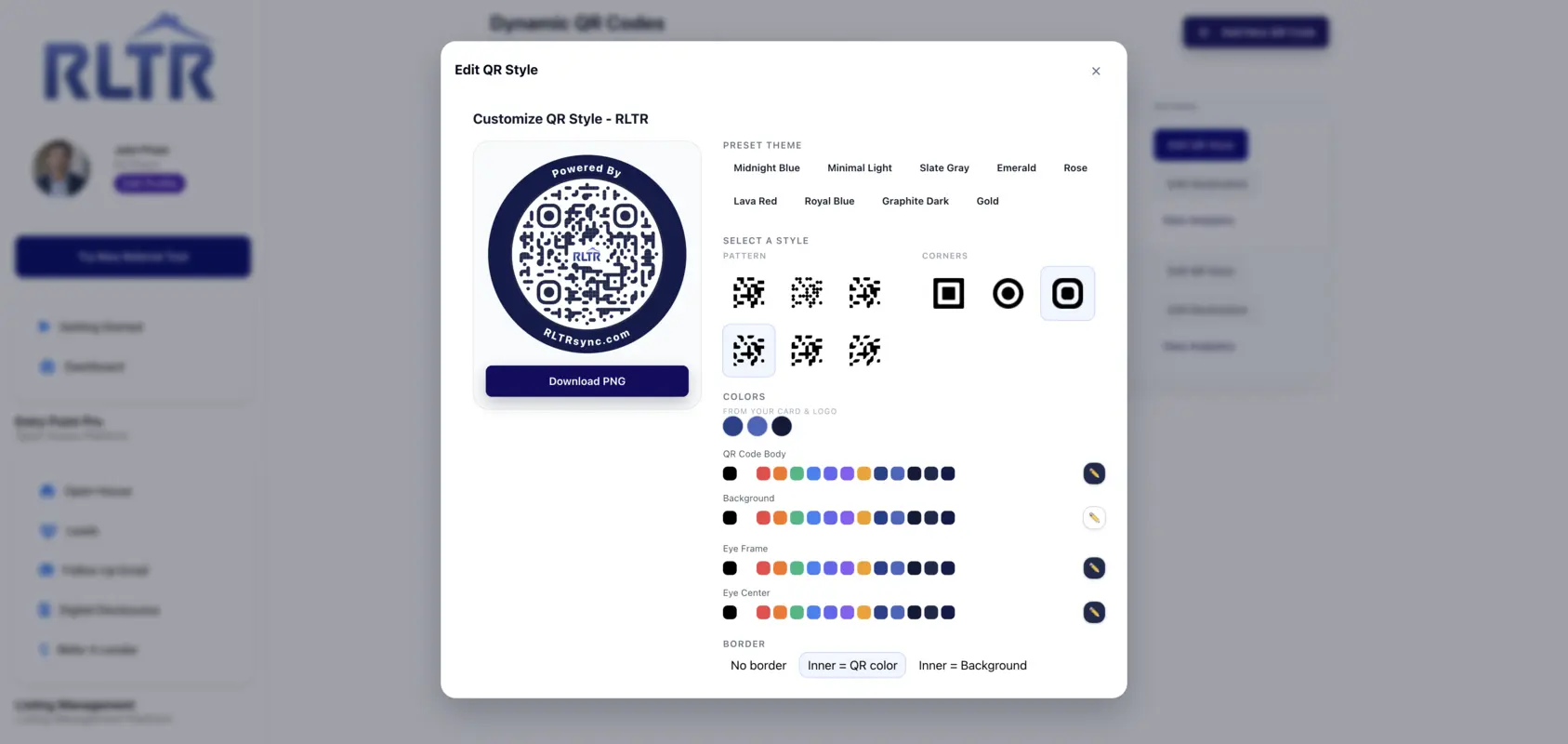

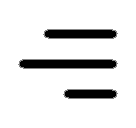 Icon On The Top Right Is the Menu For Your Card. This Is Where You can edit your card and log into your dashboard.
Icon On The Top Right Is the Menu For Your Card. This Is Where You can edit your card and log into your dashboard.