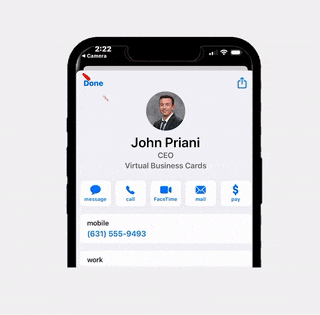How To Send Open House Leads To KvCore (Best Way)
Maximizing lead potential is crucial in the real estate market. RLTRsync offers a seamless solution for transferring open house leads directly into kvCORE, a leading CRM system. This guide simplifies the synchronization process, enabling real estate professionals to efficiently manage and nurture their leads. Discover how to bridge the gap between initial contact and successful follow-up, ensuring every opportunity is fully utilized.
1. Log Into kvCore
2. Click "Lead Engine" On The Menu
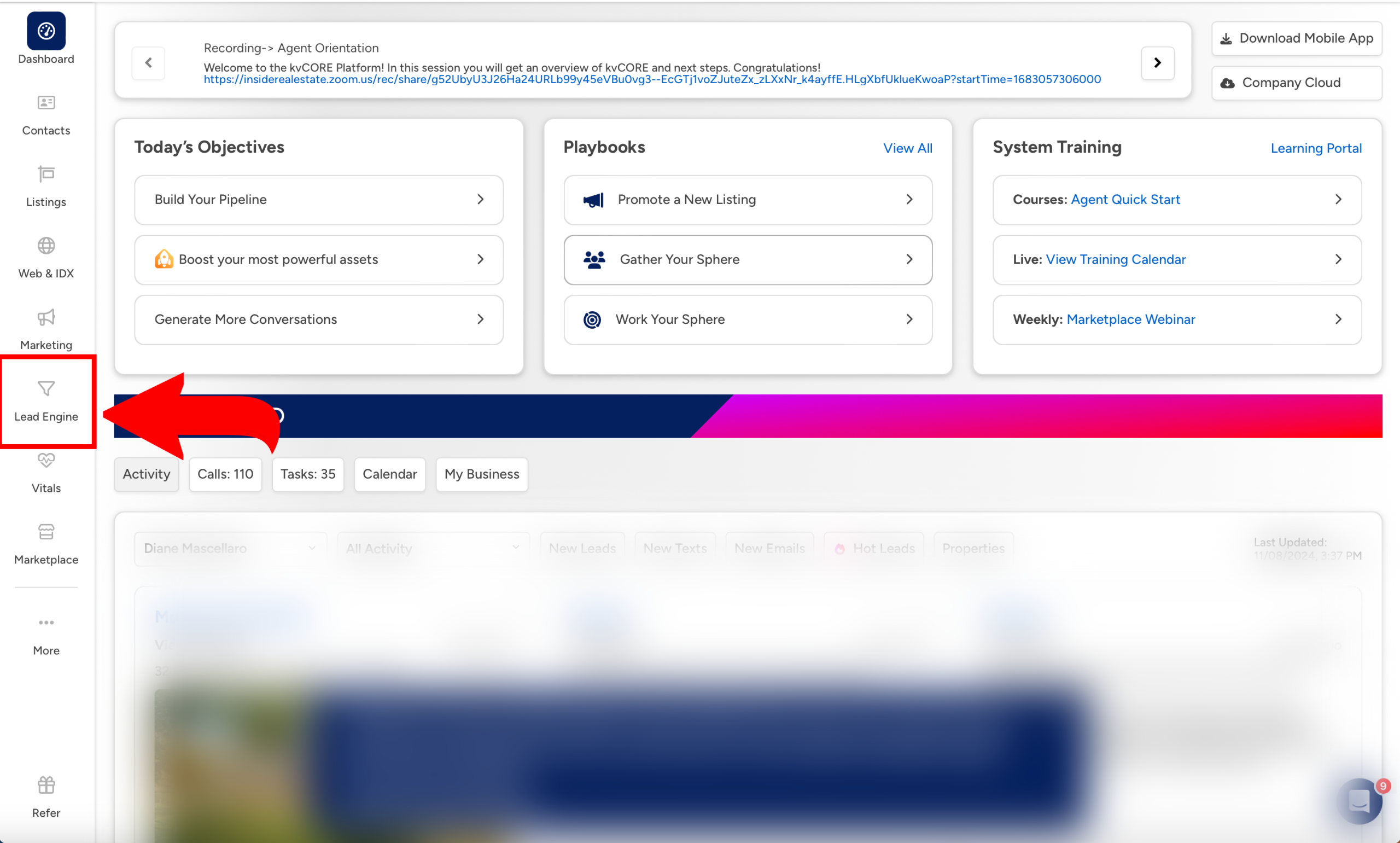
3. Scroll Down And Click Lead Dropbox
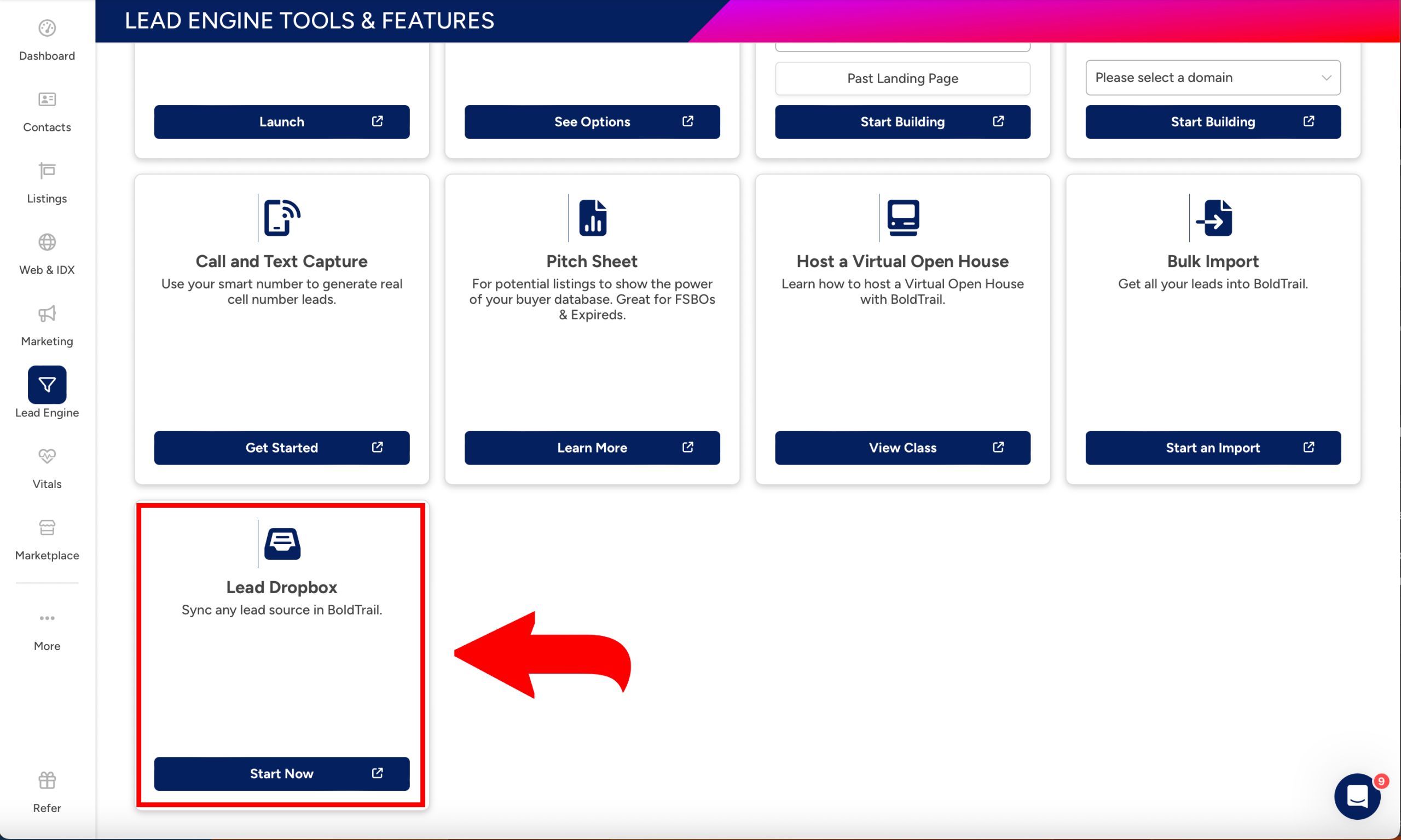
4. Locate Where It Says Email and Click 'Copy'
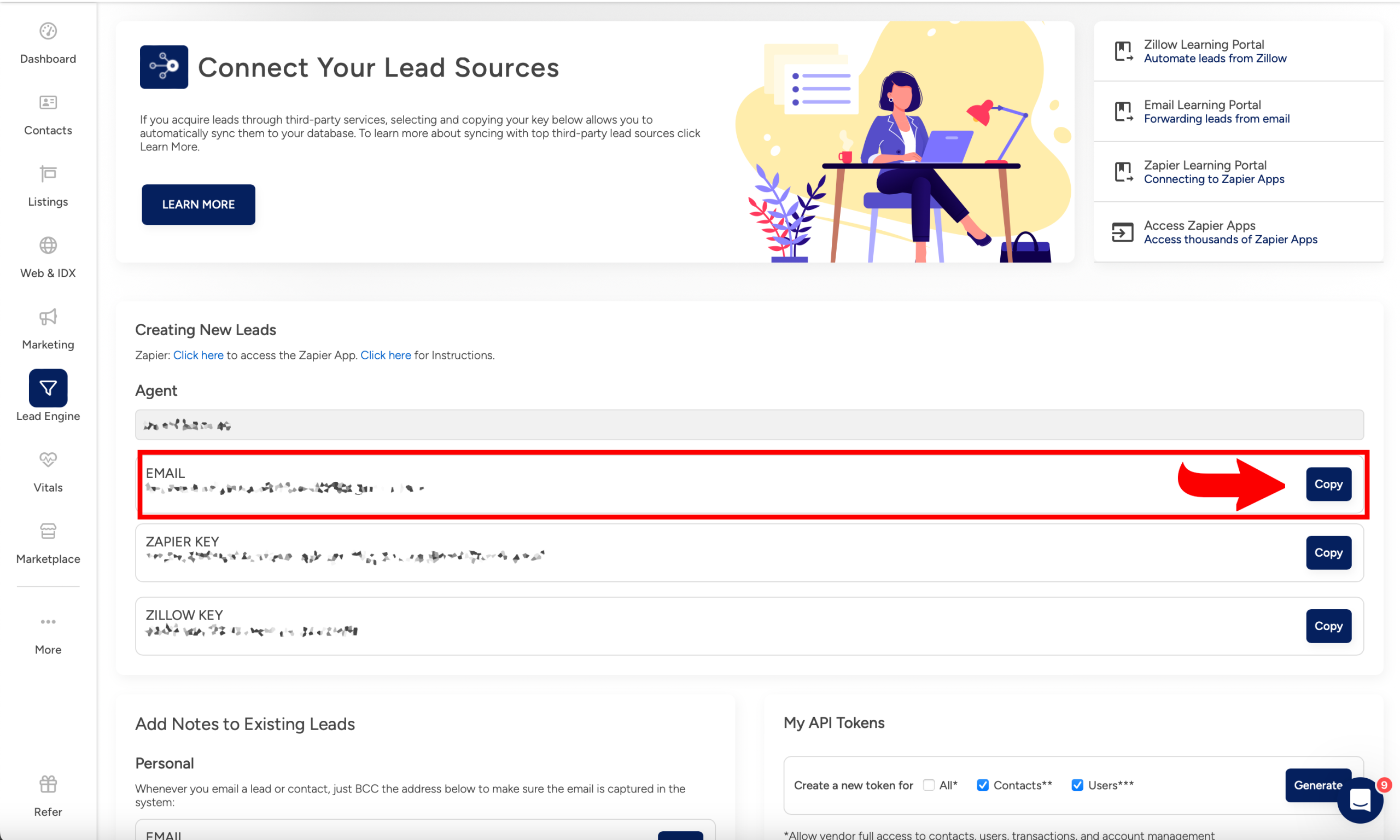
5. Navigate To The Sync Tab On RLTRsync And Paste The Email Where It says Parsing Email
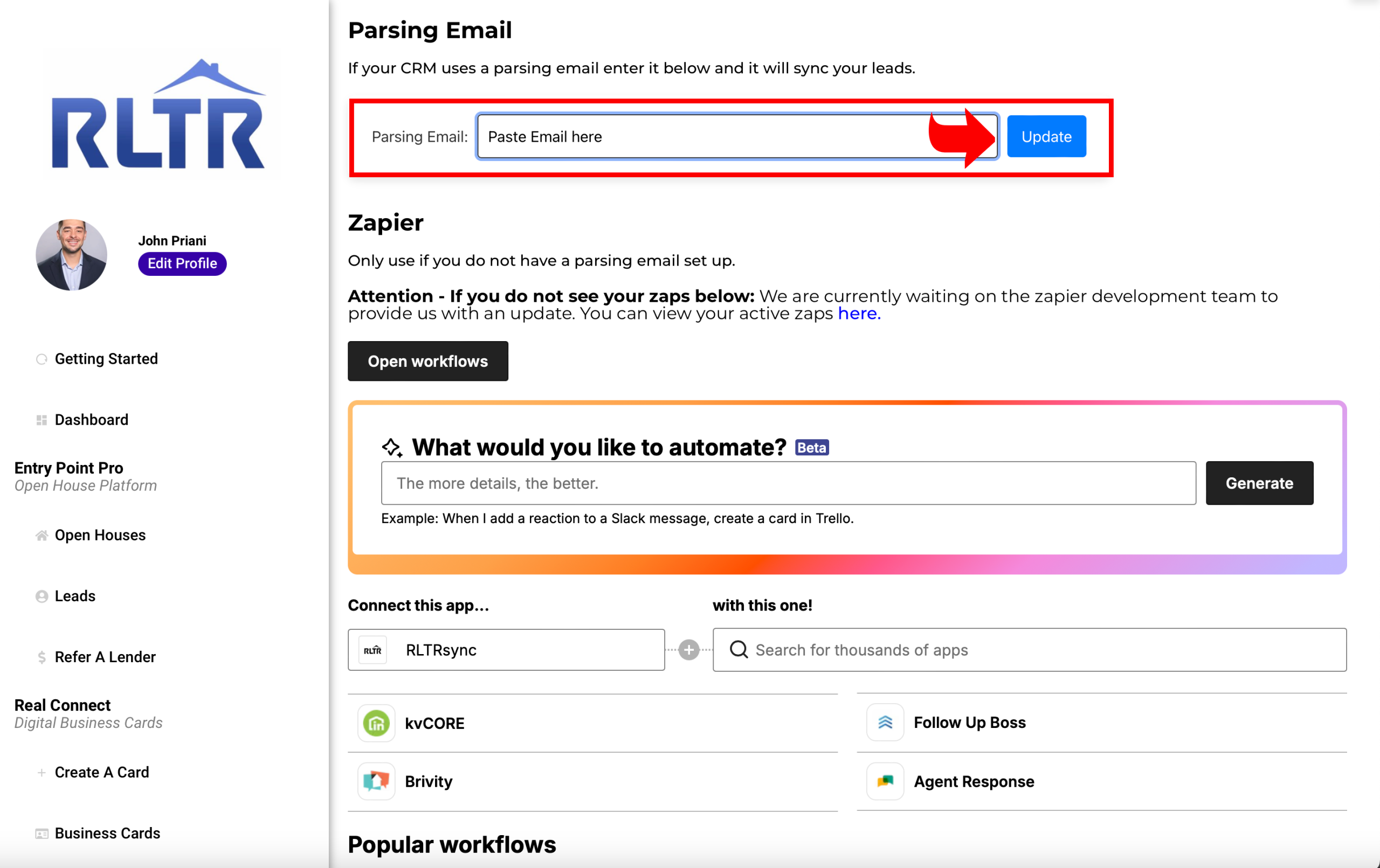
6. Click Update. You Are All Finished. All Leads Will Send Right To Your KvCore.
Related Articles
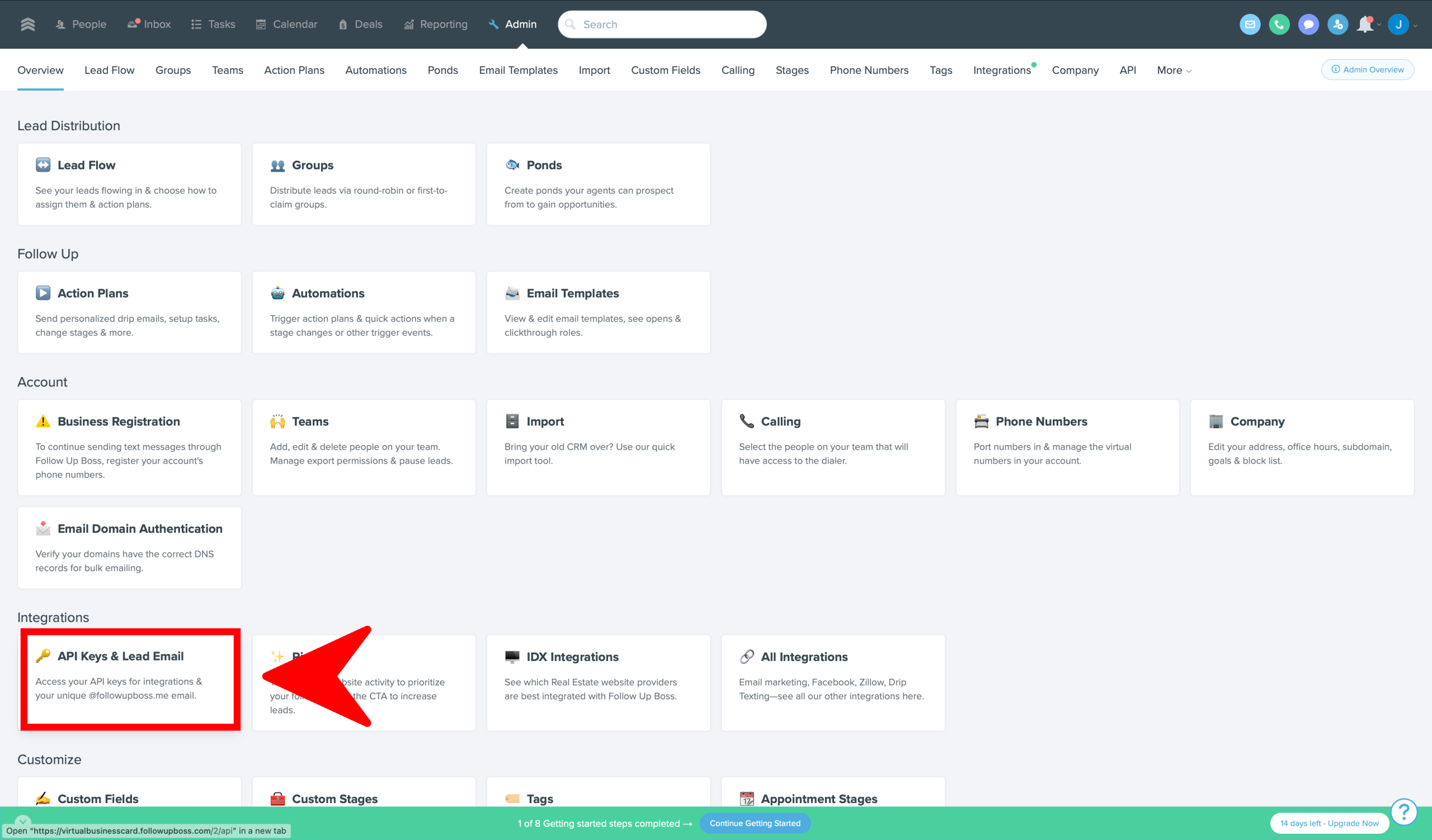
How To Sync Open House Leads With Follow Up Boss Maximizing lead potential is crucial in the real estate market. RLTRsync offers a seamless solution

When hosting an open house, providing potential buyers with all necessary disclosures is a crucial step in the real estate process.

When hosting an open house, providing potential buyers with all necessary disclosures is a crucial step in the real estate process.
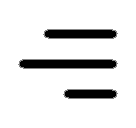 Icon On The Top Right Is the Menu For Your Card. This Is Where You can edit your card and log into your dashboard.
Icon On The Top Right Is the Menu For Your Card. This Is Where You can edit your card and log into your dashboard.