How To Create An Open House Form On RLTRsync
Are you gearing up for an upcoming open house? It’s time to let RLTRsync streamline your event with effortless efficiency! Our innovative platform is designed to handle all the paperwork, from visitor sign-ins to document generation and signing, so you can focus on what you do best – showcasing properties. In this guide, we’ll walk you through the simple steps to create a comprehensive open house form, ensuring a seamless, professional experience for both you and your visitors. Let’s get started and transform how you manage your open houses with RLTRsync.
Navigate To The Open House Dashboard
Getting started with creating your open house form is a breeze. First, head over to your main dashboard to find all the tools you need at your fingertips. Simply click here to go directly to the dashboard. Once there, look for the ‘Open Houses’ section. This is your gateway to managing and creating open house forms with ease. Click on ‘Open Houses’ to begin the process of setting up your next successful open house event with RLTRsync.
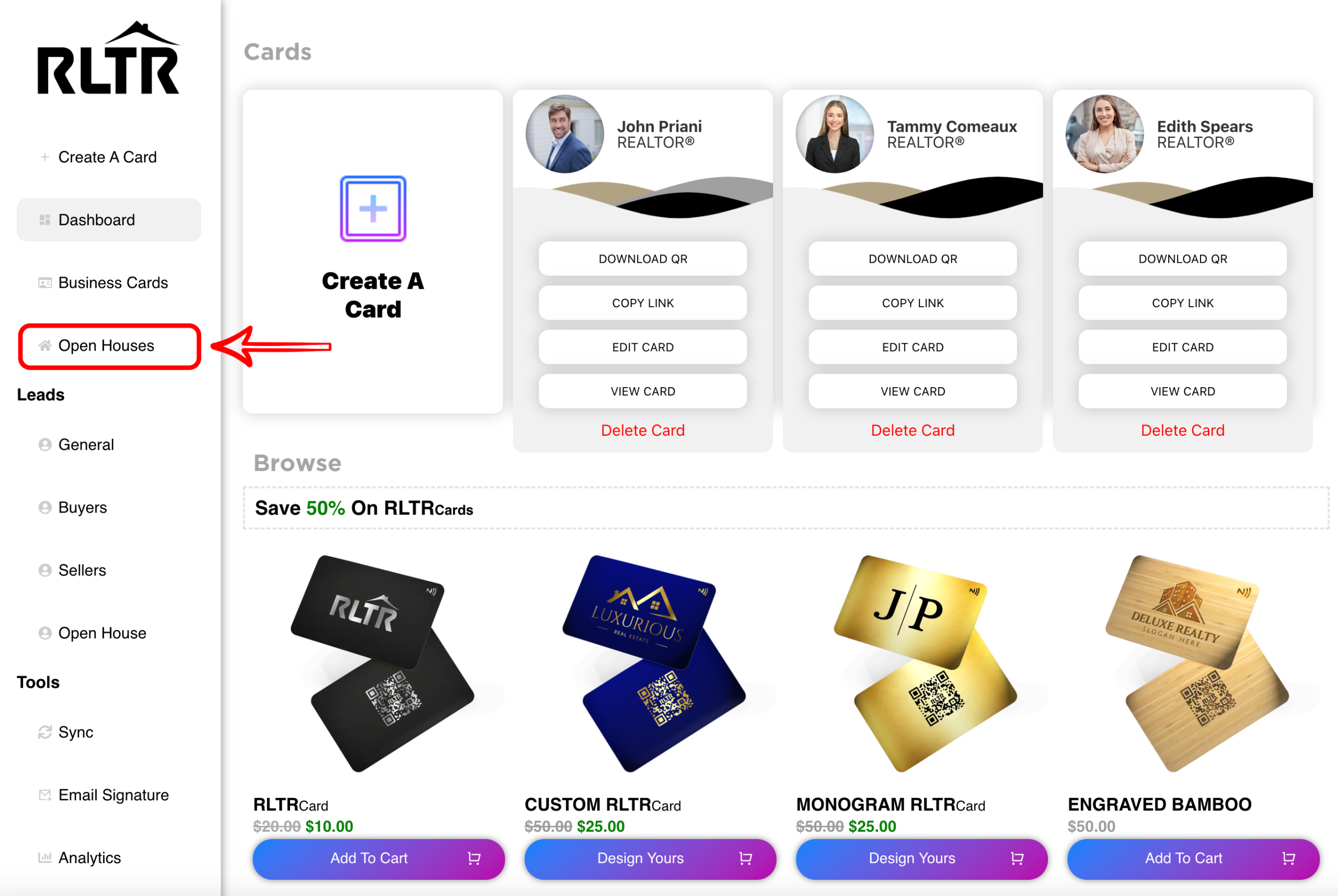
Create A New Open House Form
Once you’re in the ‘Open Houses’ section, you’ll notice the ‘New Open House’ button prominently displayed at the top of the page. Clicking this button will direct you to a fresh form page, specifically designed for your new event. Here, you’ll have the opportunity to enter all the pertinent details of your open house, along with your company information. If you wish to have documents pre-populated and ready for signing, make sure to check off the option ‘Allow user to sign required documents on submit.
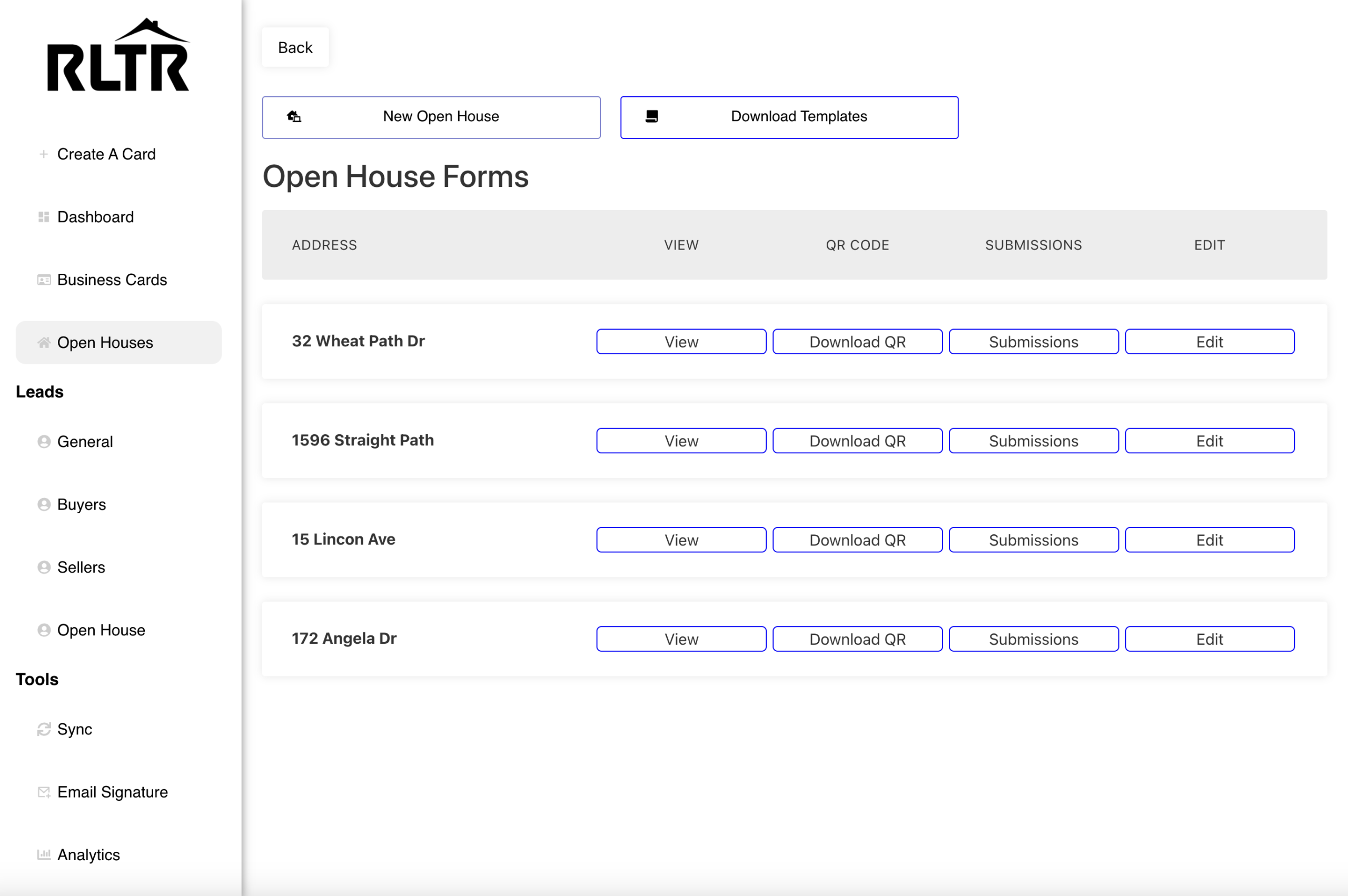
Get Familiar With The Options
Once you’re in the ‘Open Houses’ section, you’ll find several intuitive options to manage your form effectively. The ‘View’ option gives you a preview of the form as it will appear to your open house visitors, letting you ensure everything is set up perfectly. Need a QR code for easy access? Click on ‘Download QR’ to obtain a customizable QR code, which you can then edit in software like Canva or Photoshop to fit your branding. After your open house, the ‘Submissions’ feature becomes invaluable, as it allows you to view all the visitor information gathered during the event. And if you need to make any changes to your open house details, the ‘Edit’ button is your go-to tool for quick and easy updates. Familiarize yourself with these options to maximize the potential of your open house event with RLTRsync.
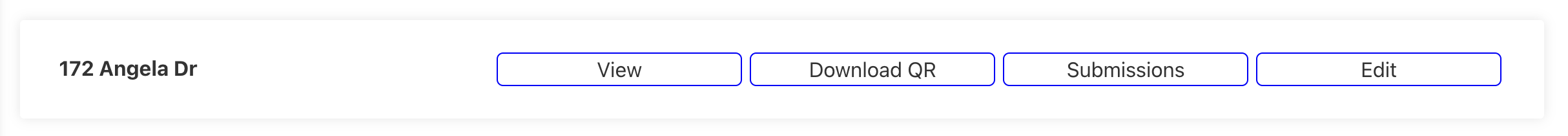
Download A Template
To enhance the visitor sign-in experience at your open house, RLTRsync offers a variety of QR code templates tailored to your specific needs. Begin by clicking the ‘Download Templates’ button located at the top of the page. This action will take you to a selection page where you can choose the ideal QR code template for your open house. It’s important to select the correct open house address from the dropdown selector at the top of the page to ensure the QR code corresponds to your specific event. After selecting and downloading your chosen template, you can easily print it out for display at your open house. This QR code will be a key tool for visitors to seamlessly sign in and engage with your property.

Learn More

When hosting an open house, providing potential buyers with all necessary disclosures is a crucial step in the real estate process.

When hosting an open house, providing potential buyers with all necessary disclosures is a crucial step in the real estate process.
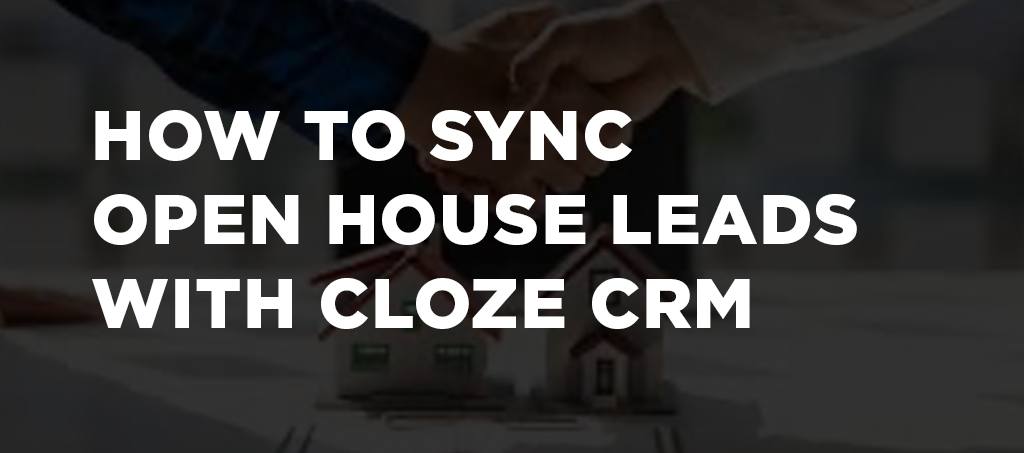
When hosting an open house, providing potential buyers with all necessary disclosures is a crucial step in the real estate process.