How To Add Parsing Email To Sync Your Leads With Your CRM
In today’s fast-paced real estate market, staying on top of your leads is crucial. To make this easier, Entry Point Pro allows you to sync your leads directly with your CRM using parsing emails. This powerful feature automates the process of lead management, ensuring that all the valuable contact information you gather is seamlessly integrated into your CRM system. In this guide, we’ll walk you through the steps to add parsing email functionality, so you can focus more on closing deals and less on data entry.
Navigate To The Sync Page On The Dashboard
First, log in to your RLTRsync account. Once you’re logged in, you’ll be taken to the main dashboard. Look for the “Sync” tab in the navigation menu on the left side of the screen or click here. Click on “Settings” to expand the menu options. From the expanded menu, select “Sync” to access the sync page. This is where you’ll configure the settings to sync your leads with your CRM through parsing email.
Find Your Parsing Email In Your CRM
Next, you need to locate the parsing email address provided by your CRM. This unique email address is used to forward lead information directly into your CRM system. To find it, log in to your CRM account and navigate to the settings or integrations section. Look for options related to email parsing or lead capture. The specific location may vary depending on your CRM, but it’s typically found under “Lead Management,” “Integrations,” or “Email Settings.” Once you locate the parsing email, copy the address—you’ll need it for the next step.
Enter Your Email In The Parsing Email Section
Now that you have your parsing email address from your CRM, return to the RLTRsync dashboard. On the sync page, you’ll find a section labeled “Parsing Email.” Paste your copied parsing email address into the provided field. Double-check to ensure there are no typos. Once you’ve entered the email address, click the “Update” button to confirm the changes. This will enable RLTRsync to automatically forward your leads to your CRM, streamlining your workflow and ensuring all your lead data is accurately captured.
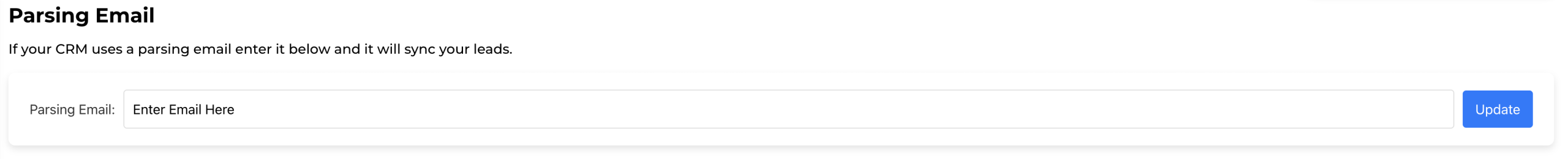
Learn More

When hosting an open house, providing potential buyers with all necessary disclosures is a crucial step in the real estate process.

When hosting an open house, providing potential buyers with all necessary disclosures is a crucial step in the real estate process.
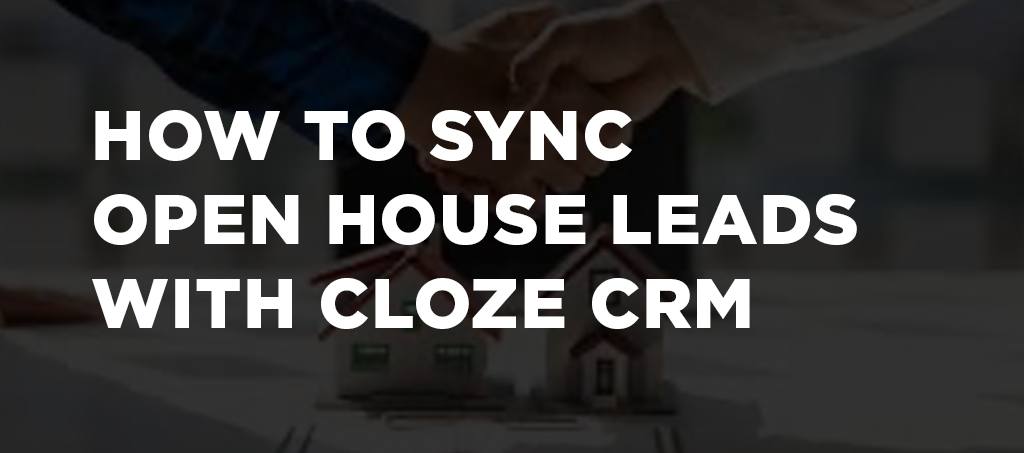
When hosting an open house, providing potential buyers with all necessary disclosures is a crucial step in the real estate process.