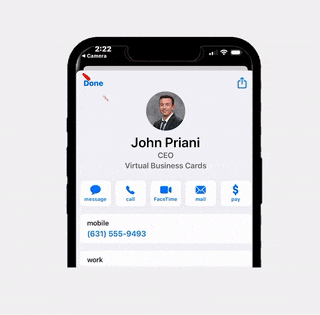What is a Virtual Business Card and the Benefits of Using One
If you’re like most business owners, you are always looking for ways to save time and money. Well, have we got good news for you! There is a new type of business card that is gaining in popularity – the virtual business card. A virtual business card is just what it sounds like – a digital version of your traditional paper business card. And there are several benefits to using one.
What is a Virtual Business Card?
A virtual business card is a digital version of your traditional paper business card. It’s a digital representation of your contact information that can be shared online, on social media platforms, or through email.
Virtual business cards are great for making connections with other professionals and expanding your network as they allow you to share more information about who you are and what you do beyond the traditional methods of Facebook, Twitter, LinkedIn and Email.
The Benefits of Using a Virtual Business Card
There are several benefits to using a virtual business card. Here are just a few:
1. A virtual business card is easy to create and distribute.
The good news about virtual business cards is that they are easy to create. You can usually create your virtual business card in just five minutes or less, and you don’t need any special software to do so.
However, a professional virtual business card may cost you some money.
Once you have created your business card you can hand out the information on it whenever you want, simply by sending people an e-mail that contains a link to the virtual business card, sending a text containing your business card, scanning a built-in QR code, or simply tapping a phone with our accessories. It’s that easy, and it takes just moments to do.
2. A virtual business card is environmentally friendly.
Traditional paper business cards are not very environmentally friendly. They require trees to be cut down, and they end up in the landfill after being used once.
But a virtual business card can be printed on recycled paper, and it can be reused over and over again. So, you can feel good about yourself knowing that you’re helping the environment by using a virtual business card
3. A virtual business card can help you save money.
Traditional paper business cards can be expensive, especially if you order them from a printing company. But a virtual business card can be created for free using a website like https://virtualbusinesscard.me
So not only will you save time and trees by using a virtual business card, but you’ll also save money.
4. A virtual business card can help you stay organized.
If you’re like most people, you probably have a lot of paper business cards stuffed in your wallet or desk drawer. This can be very frustrating because it’s difficult to find the specific card you need when you need it.
But with a virtual business card, all of your contact information is neatly organized and easy to find.
5. A virtual business card can help you enhance your image.
Business cards are a great way to make a good first impression because they let other people know that you’re serious about staying in touch.
But with a virtual business card, you can take this idea one step further because it’s easy to share your virtual business card with other potential customers.
6. A virtual business card can be used for marketing purposes.
A virtual business card can be used as a powerful marketing tool. You can use it to promote your products or services, or you can use it to collect leads.
You can also use a virtual business card to create a custom email signature that includes your contact information. This is a great way to promote your business every time you send an email.
7. A virtual business card is a great way to stay connected with your prospects.
If a potential customer shares their contact information with you, it’s up to you to stay in touch.
But what if you lose this individual’s contact details? You might be wondering how they can contact you in return. With a virtual business card, all of your contact information is neatly organized and easy to access when needed.
8. You can share your contact information with anyone, anytime.
With a regular business card, you can only give your information to someone who happens to be standing in front of you.
But with a virtual business card, you can share contact information with anyone – regardless of whether they are near you or far away.
And even better yet, they don’t need to have any special equipment in order to view your contact information.
9. A virtual business card is a great way to stay connected with your friends and family.
A virtual business card can also be used to stay connected with your friends and family. You can add your contact information, social media links, and photos to your virtual business card. This is a great way to stay connected with loved ones and share updates about your life.
10. A virtual business card is a great way to promote your business.
A virtual business card can also be used to promote your business. You can add your contact information, website link, and social media links to your virtual business card. This is a great way to connect with potential customers and promote your business.
In Conclusions
A virtual business card is a great way to keep your contact information at the tips of your fingers. You can access it from any device, anywhere in the world, and you don’t have to worry about losing it or forgetting it. Plus, you can add as much or as little information as you want, making it perfect for both personal and professional use.
If you’re looking for a virtual business card that offers a variety of benefits, then visit virtualbusinesscard.me. Our cards are easy to use, and they offer a variety of features that can help you grow your business. So why not give them a try? You may be surprised at just how useful they can be.
Create Your VBC!
Learn More
Add Your Card To Your Email Signature
Add Your Virtual Business Card To Your Email Signature Step 1: Load Our Email Signature Designer Click Here To Load Our Designer Step 2: Design
How To Change Your Social Image
How To Change Your Social Image Customize how your virtual business card looks when it is shared via text or on social media. https://youtu.be/trWc8JKxhDQ Step
How To Add Appointment Bookings
How To Add Appointment Bookings To Your Virtual Business Card With Calendly With Virtual Business Card clients can schedule appointments directly from your card. Watch
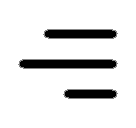 Icon On The Top Right Is the Menu For Your Card. This Is Where You can edit your card and log into your dashboard.
Icon On The Top Right Is the Menu For Your Card. This Is Where You can edit your card and log into your dashboard.